A Complete Guide For .NET App & Software Development in 2025
.Net Software Development: Features, Cost and Process
In 2025, the trend to attract more demand with versatile and powerful .NET software development services continues. From business innovators to startup houses looking for continuity in scalability, engaging with a reliable .NET software development company has become essential. The .NET Platform equips developers with various tools and frameworks, including .NET Core, ASP.NET Core, and Xamarin. This is the platform that’s being used by web, desktop, and mobile applications. From the modernization of legacy systems using migration services to the building of efficient ADO.NET data-driven applications, application development Companies can offer comprehensive solutions that can cater to a wide range of needs. This guide addresses the basics of .NET-based software, explains the cost of developing a .NET application, and sheds light on opportunities in mobile development using the .NET platform, thus equipping you with the ability to explore the limitless potential of the .NET Framework in your projects.
Introduction to .NET Software Development
.NET is a powerful software framework developed by Microsoft that can be used to build many applications, such as web, desktop, mobile, cloud, and IoT solutions. It simplifies the development process by providing one unified platform with the tools, libraries, and runtime environments that make the process easier and more efficient in writing, debugging, and deployment of code by developers. .NET has supported various programming languages like C#, VB.NET, and F# that have made it the most favorite for developers all over the world. Be it enterprise-level applications or personal projects, .NET guarantees smooth performance, scalability, and security.
Key Points:
- Launching: Microsoft released the .NET Framework back in 2002. It was introduced to ensure the same development environment.
- Evolution: The product changed over time. It was finally rebranded as.NET Core in 2016. This was developed as a cross-platform, open-source version, combined into .NET 5 and more.
- Feature: CLR-the Common Language Runtime. This runtime is famous for language compatibility and memory efficiency.
- Community: It has a strong, active open-source community that helps in the tools, libraries, and advancements in .NET.
- Cross-Platform: Modern versions support Windows, macOS, and Linux, opening it up to a wide variety of development environments.
- Applications: Used to develop apps for ASP.NET (web), Xamarin (mobile), and more recently MAUI for cross-platform UI development.
Overview of Key Components in the .NET Ecosystem
.NET has a vast ecosystem. Following are the major frameworks, libraries, and tools that are part of the .NET ecosystem:
[1] ASP.NET: ASP.NET is used to develop websites, APIs, and web services. To reduce .NET application development complexity, ASP.NET empowers developers with effective tools and libraries, both for small-scale applications and enterprises, and even has support from MVC, WebForms, and Razor Pages to guarantee flexibility and scalability.
[2] ADO.NET: ADO.NET is a data access technology offered to.NET software developers that enables them to interact with their databases. The technology provides efficient tools to connect to, retrieve, manipulate, and store data in relational databases, such as SQL Server. Communication between the application and its database is fast and secure through ADO.NET. It is thus an important constituent of .NET application development.
[3] .NET Core: .NET Core is an open-source framework that can help in net application development across a cross-platform area. It ensures the production of high-performance as well as highly scalable applications and supports both the Windows, Linux, and macOS platforms. Also, being compatible with modern .NET developers, it facilitates the production of cloud-based or IoT applications.
[4] ASP.NET Core: ASP.NET Core is a versatile, streamlined, and modular variant of ASP.NET designed for creating web applications, APIs, and microservices. It suits C# web application framework projects since it integrates directly with cloud and DevOps environments. This is the core of modern .NET app development.
[5] Entity Framework: Entity Framework (EF) is an Object-Relational Mapper that simplifies database operations for Microsoft .NET developers so that no handwritten SQL code is necessary to communicate with data using the C# language. It aids productivity in .NET software development through support for LINQ queries, as well as its capabilities for data migration.
[6] Xamarin: Xamarin is a strong platform for developing a .NET mobile app, and its developers are enabled to make native applications for Android, iOS, and Windows from the same shared codebase of C#. It’s perfect for a business that looks forward to reducing complexity in mobile development with .NET and delivering a native look and feel across all platforms.
[7] WPF (Windows Presentation Foundation): WPF is a rich UI framework that enables the creation of visually attractive desktop applications on Windows. It offers high-level graphics, data binding, and layout controls. WPF is a popular choice for .NET software developers who concentrate on interactive applications. It’s a great platform for providing sophisticated desktop solutions.
[8] UWP (Universal Windows Platform): UWP offers a single, unified framework to develop applications that run without interruption across all Windows devices-from PCs to tablets to Xbox. It is the key tool for .NET application development, providing consistency in performance and a single set of APIs across different platforms.
[9] Blazor: Blazor is an innovative framework for creating interactive web applications with C#.. It allows developers to create web applications with either WebAssembly or server-side rendering, bypassing the need for JavaScript. This modern C# web application framework simplifies transitioning from desktop to the web.
[10] SignalR: SignalR, an ASP.NET Core library, facilitates real-time interaction between servers and clients. It is best suited for developing chat applications, live dashboards, and other collaborative tools. Microsoft .NET developers cannot do without it when developing web applications where seamless, bidirectional data transfer is required.
[11] MAUI (Multi-platform App UI): MAUI is the next evolution of Xamarin which is a framework for building cross-platform applications using a single codebase. Ideal for MAUI app development, it supports Android, iOS, Windows, and macOS, making it a key tool for .NET mobile app development.
[12] ML.NET: ML.NET empowers .NET software developers to integrate machine learning into their applications without requiring deep ML expertise. It supports features like sentiment analysis, image classification, and anomaly detection, enhancing the capabilities of .NET application development.
[13] IdentityServer: IdentityServer is an open-source framework that helps manage authentication and authorization for C# web application frameworks. It offers robust security features for APIs and applications and ensures compliance and scalability for the .NET software.
[14] OData: OData is a protocol that simplifies querying and updating data with the help of REST APIs. It is an extremely popular usage in .NET application development. It enables integration and sharing across platforms in structures, making it a valuable tool in modern web and mobile solutions.
[15] NUnit/xUnit/MSTest: The testing frameworks are very important to .NET software developers for the purposes of application reliability and performance. NUnit, xUnit, and MSTest, among others, provide the much-needed tools in unit testing of.NET apps, enhancing quality and robustness in the development process.
[16] gRPC: It is a highly efficient framework designed for building performant APIs through remote procedure calls. It supports multiple languages, and its usage makes it ideal for the development of net applications in distributed systems, especially where speed and scalability are essential.
[17] NuGet: NuGet is a package manager to the.NET ecosystem, thus giving access to thousands of libraries and tools, streamlining development by offering already-built solutions to provide functionality to a software development project without having to create from scratch.
The Architecture of .NET Framework
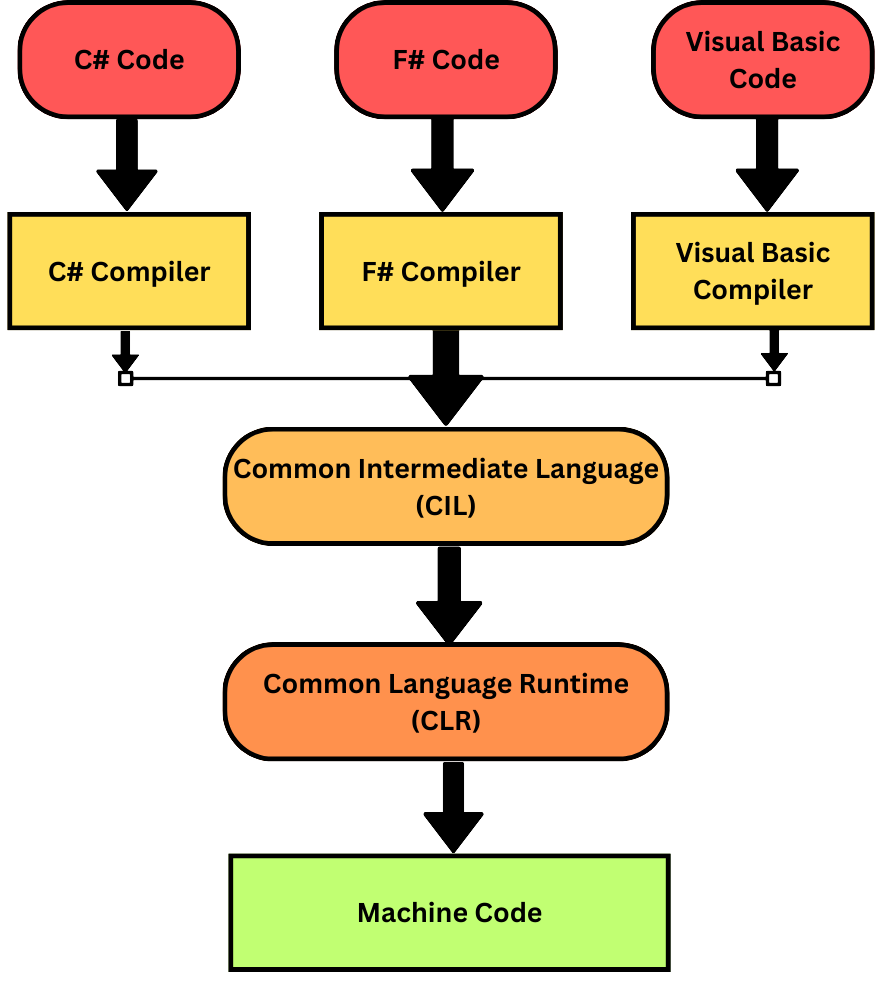
The architecture makes various applications’ developments and executions pretty easy. Whether it’s related to web applications, desktop, mobile, or cloud-based services, its systematic approach helps develop strong software systems with compatibility, scalability, and efficiency. Let us go into depth regarding its architecture:
[1] In the first stage, the developers would be writing the source code using one of the many supported languages which could be either C#, F#, or even Visual Basic. The C# Compiler, for example, the F# Compiler, and the Visual Basic Compiler are compilers that are uniquely specific to the individual programming language, taking high-level source code and converting it into a standard format, thereby opening the gates to the following process. This allows developers to use the language they like best while taking advantage of a unified framework for.NET.
[2] The compilers produce the Common Intermediate Language (CIL), which serves as the universal language for the .NET framework. No matter what the original code is written in, it is translated into this intermediate language. This makes CIL a core part of the system because it ensures that the.NET framework has language interoperability and platform independence.
[3] At the center of the.NET framework lies the Common Language Runtime (CLR), which transforms the CIL code into something ready for execution. The CLR further encompasses critical tasks, including memory management, garbage collection, security enforcement, and exception handling. It is the runtime environment within which any application may run efficiently, securely, and reliably.
[4] In the final step, the Machine Code is produced. After the CLR converts the CIL into machine code, it is executed by the microprocessor. This is the binary representation, which is specific to the hardware and ensures the application runs as smoothly and with the best possible performance on the target system.
Advantages of .NET App Development
[1] Cross-Platform Compatibility
Using .NET Core, developers can build applications that provide a seamless experience across Windows, macOS, and Linux.This can eliminate the burden of developing different operating systems, saving time and effort. Whether developing a web, mobile, or even cloud application, .NET has everything.
[2] Wide Range of Application Types
.NET supports different kinds of applications:
-
Web Applications: Using ASP.NET, you can build dynamic and interactive web pages.
-
Desktop Applications: Using Windows Presentation Foundation (WPF) and Windows Forms, developing user-friendly desktop applications becomes straightforward.
-
Mobile Applications: With Xamarin, you can develop native mobile On-demand applications for both Android and iOS.
-
Cloud Solutions: Azure integration allows .NET to provide scalable and robust cloud-based applications.
[3] Rich Library and Framework Support
The .NET library contains many pre-built functionalities that greatly reduce development time. A corresponding library ready in the .NET Framework allows you to handle file operations, manage databases, implement cryptography, and much more. This rich support allows the developer to spend more time on logic than rewriting the code.
[4] High Performance and Scalability
Applications developed using .NET are fast and scalable. The platform also optimizes your code at runtime, which makes the applications run faster and more efficiently. Its capacity to handle multiple workloads and processes allows your application to evolve with the growing needs of your business.
[5] Enhanced Security Features
.NET consists of strong features in security such as:
-
Code access security (CAS): Only trusted code can run on your system.
-
Role-Based Security: This security allows developers to restrict access based on user roles.
-
Encryption Libraries: It encrypts sensitive data with built-in encryption methods.
[6] Active Community and Microsoft Support
The community of .NET is vast and active. No matter whether you are a newcomer or an experienced Microsoft .NET developer, you’ll find ample tutorials, forums, and resources to help you. Moreover, Microsoft continually updates it to ensure you stay on the cutting edge of things.
[7] Simplified Development Process
Development on .NET is incredibly seamless with the help of Visual Studio and Visual Studio Code. The features that come with these IDEs include:
-
Intellisense for intelligent code suggestions.
-
Debugging tools to solve problems.
-
Integrated testing frameworks for faster delivery cycles.
[8] Cost Effective
NET Core is open-source, which means that developers and organizations can use it without licensing costs. This coupled with cross-platform support makes .NET an economical choice for businesses looking to reduce expenses without compromising on quality.
[9] Integration with Legacy Systems
.NET enjoys excellent backward compatibility for businesses running on older systems. It’s easy to make them modern, not by re-engineering anything, but through integration with all existing software and technologies.
[10] Future-Ready
The pace of keeping up with current technological trends isn’t an issue with.NET. It can support AI, IoT, and microservices architecture and, in any case, facilitate the creation of unique solutions ready for the future.
Types of Software Developed on .NET
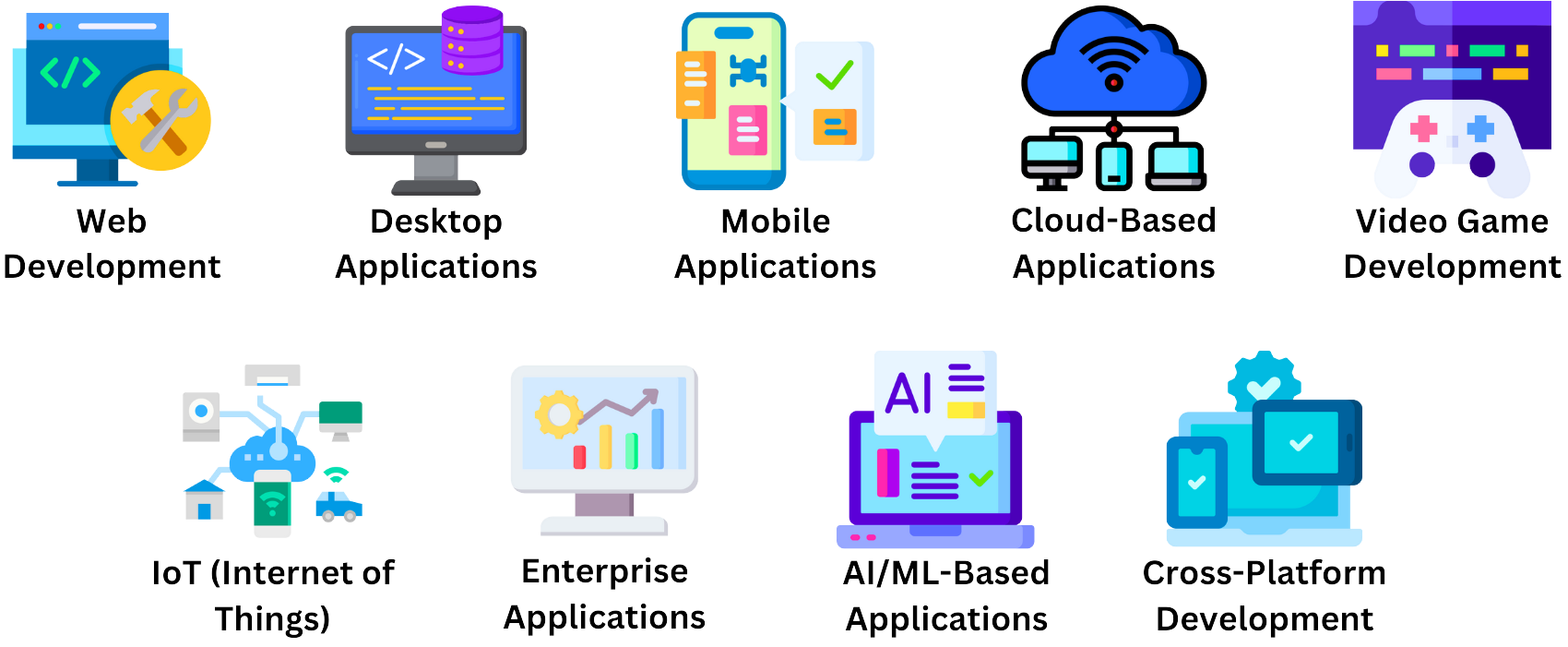
[1] Web Development
.NET is widely used to develop dynamic and scalable web applications. Frameworks like ASP.NET and ASP.NET Core empower developers with kits to create rich feature websites or APIs. The platform supports modern web technologies, such as:
-
Server-side rendering to improve performance.
-
MVC (Model-View-Controller) architecture for clean and organized code.
-
Blazor enables developers to build interactive web UIs with C# in place of JavaScript.
[2] Desktop Applications
For traditional desktop software development, .NET has all solutions at its disposal. The Windows Presentation Foundation and Windows Forms are merely two of the highly powerful frameworks that help developers create nice and high-performance applications for Windows systems. Such applications which require highly sophisticated user interfaces, are suitable for these frameworks:
-
Accounting and inventory management systems.
-
Media players and photo editors.
-
Business tools are customized according to the organizational needs.
[3] Mobile Applications
Using Xamarin, developers can leverage .NET to build mobile applications for Android, iOS, and Windows all from a single codebase. This cross-platform capability simplifies the development process and reduces costs. Xamarin ensures apps look and feel native by leveraging the native APIs of each platform while sharing up to 90% of their code across platforms.
[4] Cloud-Based Applications
.NET is excellent for building cloud applications, as it seamlessly integrates with Microsoft Azure. Developers can build scalable, secure, and reliable solutions for the cloud, including:
-
SaaS (Software as a Service) platforms.
-
Data analytics and processing applications.
-
Cloud-hosted microservices and APIs.
[5] Video Game Development
.NET is a very valuable tool in the gaming industry, especially when combined with Unity, which is one of the most popular game engines that use C#. Developers can create 2D, 3D, and even VR/AR games for PCs, consoles, and mobile devices. Its high performance, extensive libraries, and community support make it a strong contender in this space.
[6] IoT (Internet of Things)
.NET plays a critical role in IoT application development. It provides developers with the capability to build, deploy, and manage IoT solutions due to its robust ecosystem. From smart home systems to industrial IoT applications allows devices to communicate with each other, process data, and monitor it in real-time.
[7] Enterprise Applications
.NET is very popular for enterprise application development because of its scalability, reliability, and security. Organizations use.NET to build:
-
Enterprise resource planning (ERP) systems.
-
CRM (Customer Relationship Management) tools.
-
Large-scale financial and logistics applications.
[8] AI/ML-Based Applications
Libraries such as ML.NET enable developers to build applications that can incorporate machine learning. Businesses use these applications for:
-
Predictive analytics.
-
Natural language processing.
-
Recommendation engines.
ML.NET brings AI capabilities within the realm of .NET developers without necessarily necessitating deep data science expertise.
[9] Cross-Platform Development
One of the most impressive features of .NET is cross-platform support. With either .NET Core or .NET 5/6, one can create applications running seamlessly on Windows, macOS, and Linux. That flexibility is the characteristic that gives .NET a top priority when it comes to modern, distributed applications.
.NET Software Development Process
[1] Requirement Gathering and Analysis
.NET software development starts with a rigorous requirement analysis phase. Business owners, project managers, and end-users come together to define the scope, objectives, and desired features of the application. This stage will ensure the business needs and technical constraints are well understood. Tools such as user interviews, use case diagrams, and documentation are often utilized to gather and validate requirements.
[2] Planning and Designing
Upon obtaining well-defined requirements, the planning and design stage begins. In this step, a plan of development will be created which outlines timelines, resource allocation, and risk management. Simultaneously, the application structure will be designed with the best .NET practices using a choice between Web Forms, MVC, or Blazor framework and technologies for data management using the Entity Framework. Wireframes, prototypes, and system architecture diagrams are then developed to detail the flow and functionality of the application
[3] Coding and Development
Coding starts during the development phase. Developers write application code using supported languages, such as C# or VB.NET. Tools like Visual Studio and Git efficiently code and control versions. Developers work based on design specifications with modularity and strict coding standards. The common libraries and APIs of the .NET ecosystem are used for quick development. Unit testing goes hand in hand with coding, so bugs are found and addressed early.
[4] Testing and Debugging
Testing is one of the very important phases where the software must meet quality standards and operate correctly. A wide range of testing methodologies are employed, such as unit testing, integration testing, and performance testing, through the use of tools like NUnit and MSTest. Automated testing scripts might be written so that the repeated tests will always be accurate and consistent. In this phase, errors and bottlenecks are identified and fixed to ensure the application is stable and reliable.
[5] Deployment and Launch
Following comprehensive testing, the application is prepared for deployment. This phase includes packaging and releasing the software into a production environment. Applications may be deployed on different types of platforms; this can either be on Windows servers, Azure cloud services, or even a containerized environment like Docker. This step involves configuring servers, setting up databases, and aligning all the dependencies correctly. Deployment automation tools like Azure DevOps make the process much more efficient by automating the effort and reducing manual errors.
[6] Maintenance and Support
After the software is deployed, it goes into the maintenance phase. It is constantly monitored and supported to ensure it operates uninterruptedly. Bug fixes, performance optimization, and regular updates are done to meet changing user needs or newly discovered issues. The developers may add new features in this phase, in line with business goals or technological advancements. Maintenance involves continuous feedback collection and refinement to keep the software relevant and efficient.
Tech Stack of.NET
[1] Core Components: .NET Framework, .NET Core, .NET 7
[2] Programming Language: C#, F#, Visual Basic
[3] Development Tools: Visual Studio, VS Code, JetBrains Rider
[4] Application Models: ASP.NET Core, Blazor, Windows Presentation Foundation (WPF), WinForms, Xamarin, .NET MAUI
[5] Libraries and Frameworks: Entity Framework Core, ML.NET, Signal.IR, gRPC, ASP.NET MVC, NuGet
[6] Cloud and DevOps: Azure, Azure DevOps, Docker, Kubernetes
[7] Authentication/ Authorization: IdentityServer, APS.NET Identity
[8] Testing: xUnit, NUnit, MSTest, Selenium
Cost to Develop. NET-Based Applications
[1] Key Factors Influencing Development Costs
{1} Scope and Complexity
The development time and resources are dependent upon the complexity of the application. Basic applications would include data entry, while moderate ones include e-commerce or even dashboards. The most complex ones include enterprise solutions or AI-based systems requiring more effort and advanced expertise.
{2} Development Team
The choice of development team impacts costs significantly:
-
Freelancers are relatively inexpensive, but their potential scalability and specialty are uncertain.
-
In-house teams offer more controls but at costs of overhead pay and infrastructure, among others.
-
Outsourcing/Agencies offer expertise but have variable rates depending on location and experience.
{3} Location
-
North America and Western Europe: $100–$200/hour
-
Eastern Europe: $30–$80/hour
-
India and Southeast Asia: $20–$50/hour
{4} Licensing and Tools
-
IDEs such as Microsoft Visual Studio (free or paid).
-
Third-party libraries for certain functionalities.
-
Cloud services such as Azure to host or integrate.
{5} Development Timeline
The cost rises with the length of the development period. Projects with a short timeline are often less expensive but require intense resource allocation.
[2] Simple Cost Breakdown
-
Simple Applications: $5,000 to $20,000 (2–4 months)
-
Moderate Applications: $20,000 to $80,000 (4–8 months)
-
Complex Applications: $80,000 to $200,000+ (8 months to over a year)
[3] How to Optimize Development Costs
-
Define Clear Requirements
Start with well-documented project requirements to avoid scope creep and unexpected costs.
-
Leverage the .NET Ecosystem
Use Microsoft’s extensive libraries and tools to reduce the need for custom development.
-
Adopt Agile Development
Agile methods enable iterative progress, ensuring continuous feedback and minimizing rework costs.
-
Consider Outsourcing
Reduce expenses and retain quality through outsourcing to labor cost-cutting regions.
[4] Hidden Costs to Consider
-
Support and Upgrade: Generally, support and upgrade expenses are yearly costs equivalent to 15-20% of the cost incurred for developing the application.
-
Testing and Quality: Strict testing can lead to increased costs upfront, but is effective for retaining quality.
-
Scalability: Investment for infrastructure or architecture upfront before preparing for the future.
Choose the leading .NET software development Company
Next Olive Technologies is among the top .NET application development companies. True to its name, it has been recognized for its unparalleled expertise and commitment to delivering innovative and scalable solutions. Being over 12 years into industry excellence, the company has become synonymous with software development, offering cutting-edge .NET applications tailored to diverse business needs. Their well-skilled team of over 100 full-time .NET application developers specializes in exploiting the wide capabilities of the robust .NET framework to develop dynamically interactive web applications, high-grade enterprise software, cloud-based solutions, and much more. Having successfully delivered 50+ projects across industries such as healthcare, finance, e-commerce, and manufacturing, they have strongly shown an in-depth understanding of industry-specific challenges and requirements. Next Olive Technologies, which has a global presence in over 20 countries, ensures every solution is designed to align with the latest trends and technologies, including .NET Core, Azure integration, microservices architecture, and .NET Migration Services. Excellence and customer satisfaction have made them the go-to partner for businesses looking for reliable, high-performance .NET software development services.
Conclusion
In conclusion, .NET remains to be the adaptable and full-fledged software development framework through which developers can make scalable, high-performance applications. Its deep library, support of cross-platform work with .NET Core, and also great integration into the Azure cloud services make this product the best pick for developing requirements in today’s world. The web and enterprise solutions are also built up and IoT systems are created with it, as they enable the making of ideas quite effectively. With its constant evolution of an ecosystem and strong support from its community, .NET can be unleashed fully by developers to meet the dynamically changing demands in today’s digital world.
Frequently Asked Questions
[1] Which is the best .NET mobile development company near me?
Next Olive Technologies is the leading .NET mobile development firm with over 12 years of experience and 100+ experienced .NET developers.
[2] What is the cost of .NET application development?
The cost of .NET app development depends upon factors such as the size, type, and complexity of the app. Usually, it starts from $5,000 for a basic app to over $250,000 for a highly complex app. Consider other hidden costs as well.
[3] What are some companies that offer .NET software development services?
Companies that offer .NET software development services are:
- Next Olive Technologies
- Appinventiv
- Velvetech
- ScienceSoft
- Savvycom
[4] What are the advantages of the .NET Framework?
The advantages of .NET are:
- Object-Oriented Programming (OOP)
- Language Interoperability
- Large Class Library
- Security
- Cross-Platform Development
- Code Management
- Memory Management
- Scalability and Performance
- Rich Development Tools
- Community Support
[5] What is ASP.NET MVC mobile application development?
ASP.NET MVC mobile application development involves creating web applications that are optimized for mobile devices using the ASP.NET MVC framework.
[6] How long does it take to develop a .NET software application?
Developing a .NET software application requires a significant amount of time, which can be between 3 to 9 months or more, depending on the size and complexity of the application.



0 Comments