Introduction to Flutter: Features, Cost, and Process
Flutter is a popular software development kit for creating mobile apps on multiple platforms. Google developed it in 2015 and launched it in 2017. Flutter is an open-source framework with a global community working to improve it. Flutter stands out from other frameworks like React Native and Xamarin because it builds apps using widgets. Widgets define how the app looks and behaves. There are two types of widgets: stateless and stateful. Flutter also provides two widgets for Android and iOS: Material Design for Android and Cupertino for iOS. Many leading Flutter app development companies, such as Next Olive Technologies, offer advanced Flutter app development services for both Android and iOS. This guide will explore the key features and the complete process of developing Flutter applications.
Table of Contents
ToggleWhat is Flutter App Development?
Flutter app development involves creating stylish, fast, and responsive mobile apps using Flutter, Google’s open-source framework. What makes Flutter special is that Flutter app developers can write one codebase and use it to build apps for both Android and iOS. This saves a lot of time and effort. Flutter uses a programming language called Dart, and its main strengths are smooth performance and attractive designs. With built-in widgets and tools, Flutter simplifies the process of designing modern interfaces, so you don’t have to start from scratch. Whether you’re developing a small startup app or a large business solution, Flutter helps turn ideas into reality quickly and efficiently, making it a popular choice for developers and businesses.
Features of Flutter
Flutter has many unique features that make it stand out from other frameworks. Developers like Flutter because it is reliable and helps them work faster and easier. One key feature is code reusability, which allows developers to use a single codebase multiple times when needed. More features are as follows:
[1] Single Codebase for All Platforms
One major challenge in app development is writing separate code for Android and iOS. Flutter simplifies this by using a single codebase. You write your app once, and it works on both platforms, saving time, effort, and money. This is beneficial for developers and businesses.
[2] Hot Reload for Faster Development
With Flutter’s Hot Reload, you can see changes in your app instantly. This feature lets developers make quick adjustments and see results without restarting the entire app. It speeds up fixing bugs and refining the app, making the process more enjoyable.
[3] Beautiful and Customizable UI
Flutter is known for its attractive visuals. It offers a wide range of pre-designed widgets that help create stunning interfaces for any device. Whether you want a modern or bold look, Flutter makes it easy to bring your design ideas to life.
[4] High Performance
Flutter apps run very quickly. It doesn’t use a web view or a bridge to connect with native components. Instead, it compiles directly into native ARM code, providing smooth animations and fast performance that users appreciate. It feels like building a native app, but it’s much quicker.
[5] Open Source and Backed by Google
Developers trust Flutter because it is open source and supported by Google. This means a strong community continuously improves the framework and adds new features. You will also find many resources, tutorials, and plugins to help with development.
[6] Rich Set of Widgets
Widgets are essential in Flutter. Everything you see in a Flutter app, buttons, text, images, is a widget. The framework has many ready-to-use widgets that help build user-friendly interfaces. You can also customize them to fit your brand.
[7] Great for MVPs and Startups
If you start a new business or plan to build a Minimum Viable Product (MVP), Flutter is a great option. You can create apps for multiple platforms at once, launching your product faster and testing your idea without spending too much money. It’s a smart way to start and grow.
[8] Growing Community and Ecosystem
Flutter’s community is growing quickly, which is a big advantage. There are helpful forums and open-source packages available, so you can find support and solutions to most challenges without starting from scratch.
Advantages, Disadvantages, and Challenges associated with Flutter
Every technology has many flaws and challenges that define it uniquely. Let’s compare the pros, cons, and issues of the Flutter framework side-by-side in detail.
Advantages of Flutter
[1] Single Codebase: Write one set of code for Android, iOS, web, and desktop, saving time and resources.
[2] Hot Reload: Instant updates allow developers to see changes right away, speeding up development and making design experimentation easier.
[3] Customizable UI: Flutter offers a variety of widgets for beautiful designs, allowing for modern, smooth, and customizable apps.
[4] Strong Performance: Delivers near-native performance since it doesn’t rely on web views, ensuring fast and responsive apps.
[5] Backed by Google: Consistent updates and strong community support due to Google’s backing, with many big brands using it.
[6] Open Source: Completely free to use, with a community providing helpful plugins and packages.
[7] Growing Community: A supportive community helps solve problems quickly with forums and discussions.
[8] Ease of Learning: If you know object-oriented programming, picking up Flutter and Dart is straightforward, thanks to clear documentation and plenty of resources.
Disadvantages of Flutter
[1] Large App Size: Flutter apps can be larger than native apps, which may be an issue for users with limited storage.
[2] Limited Libraries: Fewer third-party libraries compared to older frameworks might mean creating custom solutions.
[3] Dart Language: Learning Dart can be an obstacle as it’s less common than languages like JavaScript or Python.
[4] Maturing for Web/Desktop: The web and desktop versions are still developing, which might lead to bugs or missing features.
[5] Native API Support: Lack of ready plugins for deep native features means sometimes writing native code is necessary.
[6] Older Device Performance: Flutter apps might not run smoothly on low-end devices if not optimized.
[7] Complexity in Large Projects: Managing larger projects with many developers can be challenging.
[8] Dependence on Google: If Google changes its focus, it could impact Flutter’s stability and development.
[3] Challenges with Flutter
[1] Frequent Updates: Rapid improvements can sometimes break existing code or require adjustments.
[2] Integration with Native Apps: Adding Flutter to existing apps can be complex, especially with older code.
[3] Performance Tuning: Overusing widgets or heavy assets can slow down apps, requiring careful optimization.
[4] Learning Curve for Teams: Teams familiar with native development may need training to switch to Flutter.
[5] Platform-Specific Issues: Code may behave differently on Android vs. iOS, making debugging necessary.
Emerging Technologies that can be Integrated with Flutter
[1] Artificial Intelligence
Artificial Intelligence (AI) makes apps smarter. Flutter developers can easily use AI to create apps that understand voice commands, recognize images, and predict what users need. You can build a chatbot, a recommendation system, or a virtual assistant right within your Flutter app. AI tools and APIs make this easy, so you don’t need to be a data scientist. It’s like giving your app the ability to learn and improve over time.
[2] Machine Learning
Machine Learning (ML) helps apps learn from data and make better choices. In Flutter, developers can add ML models to create features like personalized suggestions, face recognition, or real-time translations. Tools like TensorFlow Lite and Firebase ML Kit make it simple to include ML in your Flutter apps. This helps you create apps that feel more human and adapt smoothly to users’ behaviors.
[3] Blockchain
Blockchain is not just for cryptocurrencies; it’s changing how apps manage data and transactions. Flutter developers can use blockchain to create secure, transparent, and tamper-proof applications. You can build digital wallets or track supply chains. With Flutter’s flexibility and blockchain’s security, developers can keep user data safe while providing innovative features that users can trust.
[4] Cloud Computing
Cloud computing makes Flutter apps faster, lighter, and easier to scale. Instead of storing everything on a user’s device, cloud integration allows your app to fetch data, store files, and run processes online. This results in smoother performance and more storage for users. Services like Firebase, AWS, and Google Cloud work well with Flutter, helping developers build powerful apps without needing to manage infrastructure. It supports modern apps while keeping them running efficiently.
Types of Applications that can be Developed by Using Flutter
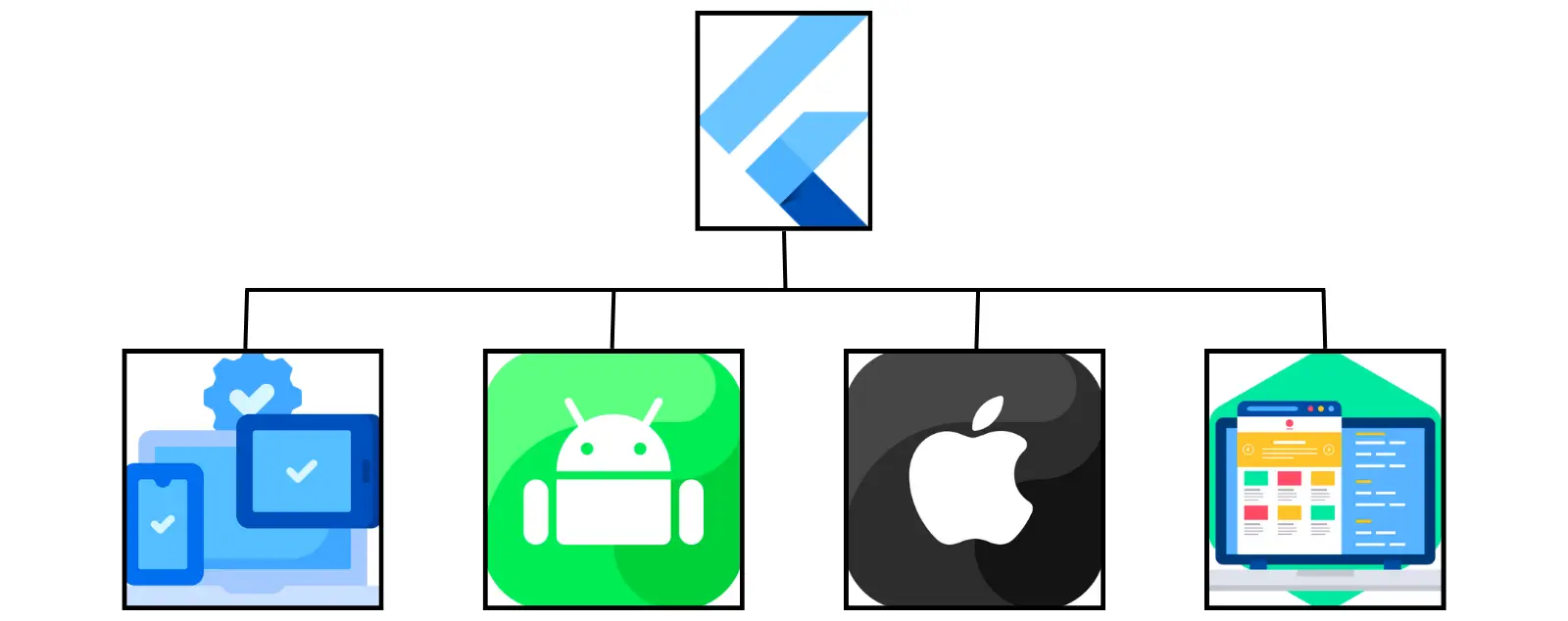
Flutter is a flexible framework that can be used to create many types of applications. A reliable Flutter app development company, like Next Olive Technologies, offers popular Flutter development services to meet the complex needs of businesses. Let’s look at some of the various applications that can be built with Flutter:
[1] Cross-Platform Applications
Flutter allows developers to create applications quickly using a single codebase that works on various platforms like Android, iOS, and Windows. This approach saves time and effort by avoiding the need to build separate apps for each platform.
[2] iOS App Development
iOS is valued for its simplicity and reliability, with millions of devices in use. Using Flutter for iOS development offers benefits such as Hot Reload, access to native features, high performance, quicker development through code reusability, customizable design, a global user base, and strong documentation.
[3] Android App Development
Android boasts a larger user base due to its customizable features. Flutter allows developers to create highly customizable apps tailored to specific needs and also provides benefits like cross-platform support, Hot Reload, faster build times, and easy optimization for various devices.
[4] Web Application Development
Web applications, or web apps, are accessed through a web browser and are cloud-based. Flutter helps developers create fast and responsive web apps that work across different browsers and internet speeds, catering to businesses that prioritize interactive, engaging, and productive applications.
End-to-End Process to Create Flutter Apps

Next Olive Technologies is a leading Flutter application development company that takes a clear step-by-step approach to building apps. Their main goal is to ensure the development process meets business needs and delivers quality.
Stage 1: Discovering the Idea
This is the first stage. Here, the team discusses the app project idea and conducts a feasibility study to see if the project is practical and aligns with business goals. They look at several key areas:
- Technical Feasibility: The team checks the hardware and software needs, any technical limits of the required technology, and how well it fits with existing systems.
- Economic Feasibility: They evaluate the expected Return on Investment (ROI), analyze costs versus benefits, and identify any budget limits for developing the app.
- Operational Feasibility: The team assesses how the app will impact the organization. They review the resources needed, like staff, time, and expertise, and ensure all legal and regulatory requirements are met.
- Schedule Feasibility: This involves analyzing the project timeline, ensuring compliance with data privacy rules, and addressing any concerns about exporting the software or technology.
After completing the feasibility study, the team decides whether to move forward with the project, adjust its scope, or reject it based on the findings.
Stage 2: Requirement Analysis
This stage is very important because it involves gathering all of the project requirements and creating a formal draft. This means collecting information about what the application needs to do, its features, and any limitations. Stakeholders like end users, business analysts, domain experts, and project managers provide this information.
After gathering the requirements, we analyze them to ensure they are clear, consistent, and practical. This includes prioritizing the requirements, checking their accuracy, and modeling them using tools like use case diagrams, data flow charts, and class diagrams.
Stage 3: Designing
In this stage, we create the blueprint for the application. Key activities include designing the system, database, user interface, components, and data flow. Each of these steps is essential to the application’s design. Flutter app developers use principles like modularity, abstraction, inheritance, and encapsulation to make the development process easier. We document the design properly using diagrams and charts, such as System Architecture Diagrams, Class Diagrams, Sequence Diagrams, and Component Diagrams.
Stage 4: Development
This stage is where we start actual coding and development. Important activities include programming, coding, testing individual modules, testing how modules work together, debugging, and tracking changes. We also perform continuous integration, which means developing, testing, and deploying the code whenever changes are made. It’s also important to create documentation like user manuals, developer guides, and system specifications.
Stage 5: Testing and Debugging
Once development is done, we test the application with different cases to ensure it functions properly and is error-free. We do various types of testing, including unit testing, integration testing, system testing, acceptance testing, performance testing, security testing, and usability testing. Key activities during testing include planning tests, designing test cases, setting up the test environment, executing tests, tracking defects, debugging, retesting, and performing regression testing.
Stage 6: Deployment and Launch
This is a critical stage in the app development process. Here, we launch the finished application for commercial use. Key steps include submitting the app to app stores like Google Play or Apple’s App Store, getting approval, monitoring after launch, and providing regular updates to keep the app functional and updated.
Stage 7: Maintenance and Support
Maintenance is essential after the application is launched. It ensures the app continues to function well. Important activities include fixing bugs and issues after launch (corrective maintenance), updating the app for new hardware or software (adaptive maintenance), adding new features (perfective maintenance), preventing future problems (preventive maintenance), providing technical support, and monitoring the app for any issues.
Tech Stack for Developing Flutter Apps
Core Stack
- Dart Programming Language
- Flutter SDK
- Android Studio/Visual Studio Code
- Firebase
- Git
- Fastlane
- Gradle
- Xcode
Additional Tools and Libraries
- Provider
- Riverpod
- Dio
- Sqflite
- Hive
- FlutterBloc
- GetX
- FontAwesome and Material Icons
Testing and CI/CD
- JUnit
- Mockito
- Flutter Test
- Codemagic
- Bitrise
Design Tools
- Adobe XD
- Sketch
- Figma
Monitoring and Analytics
- Firebase Analytics
- Sentry
- Crashlytics
Cost of Developing a Flutter App in 2025
[1] App Complexity
The main factor affecting cost is the complexity of your app. A simple app, like a calculator or a to-do list, will cost less than an app that has payment systems, live tracking, or chat features. More features and complex logic mean more development time and a bigger budget.
[2] Design and User Interface
Good design is about user experience, not just colors and icons. A clean, standard interface keeps costs low. If you want custom animations, unique layouts, or special interactions, the design will take more time and money. Good design pays off, but requires creativity and more hours from your design team.
[3] Features and Integrations
Every additional feature adds complexity. Systems for logging in, payment gateways, GPS tracking, chat support, and push notifications all take time to develop. Using third-party APIs or adding advanced features like AI or augmented reality also increases costs. It’s wise to start small, build a basic version first, and add features later based on user feedback.
[4] Backend Development
The backend is the part of your app that manages data storage, user accounts, and communication between servers. Some apps can work with a simple backend, while others need complex systems with cloud storage or real-time databases. A stronger and more secure backend will increase your overall budget.
[5] Developer’s Location and Experience
Where your developers are located affects the price. Developers in North America or Western Europe usually charge more than those in Asia or Eastern Europe. However, experienced developers might cost more per hour but work faster and produce higher-quality results, saving you time and money in the long run.
[6] Maintenance and Updates
After launching, app development continues. You need regular updates, bug fixes, and checks to keep your app compatible with operating systems. Maintenance may cost about 15 to 20% of the initial development cost each year, so include this in your budget.
[7] Testing and Quality Assurance
Testing makes sure your app works well on different devices and platforms. QA engineers look for bugs, crashes, and performance issues. Skipping testing might save you money upfront, but you’ll pay more later if users encounter problems. Proper testing ensures a smooth experience and positive reviews.
[8] Project Timeline
Time affects costs. The longer it takes to build your app, the more it costs. Simple apps can take 1 to 2 months, while complex ones may require 6 to 9 months or longer. A clear project plan, good communication, and a defined scope help avoid delays and keep costs predictable.
- Basic Flutter App: $8,000 to $20,000 (Simple features, basic UI, no complex backend)
- Medium-Complexity App: $20,000 to $50,000 (User authentication, API integrations, moderate design work)
- High-Complexity App: $50,000 to $120,000+ (Advanced features, custom animations, real-time data, complex backend)
How to Select the Best Flutter App Development Company for Your Next Project?
Choosing the right Flutter mobile app development company is crucial for the success of your mobile app project. Look for companies with experience, skilled teams, and a proven track record. Next Olive Technologies is a strong choice because it has over 12 years of experience and more than 150 skilled Flutter developers. The company has created over 100 Flutter applications for satisfied clients in more than 20 countries, demonstrating its ability to handle different business needs. They work with various industries and focus on providing innovative, scalable, and user-friendly app solutions tailored to your specific requirements. By prioritizing quality and client satisfaction, Next Olive can help turn your app idea into reality.
Conclusion
Flutter is a popular and fast-growing framework used to develop all types of applications. It offers many modern features, along with some advantages and challenges that make it stand out from other frameworks. The process to design and develop Flutter apps is thorough and focuses on delivering high-quality products. Additionally, businesses can choose from a range of applications that meet their goals and needs, and they can work with an expert Flutter mobile app development company in USA, like Next Olive, to create them.
Frequently Asked Questions
Which is the best Flutter mobile application development company in USA?
Next Olive is the leading Flutter application development company in USA that has over 13 years of rich experience and a team of more than 50 experienced Flutter app developers. The firm has deployed over 100 Flutter applications and has served in more than 20 different countries.
How much time does it take to develop a Flutter app?
The time required to build a Flutter app depends on several crucial factors, such as type, size, and complexity of the app. Generally, it takes about 2 to 3 months for a basic app, 3 to 6 months for a medium-complexity app, and 6 to over 10 months to develop a highly complex application.
What is the cost to develop a Flutter application?
Here is a breakdown of the estimated cost of creating a Flutter app:
Basic App: $8,000 to $20,000
Medium-Sized App: $20,000 to $50,000
Highly-Complex App: $50,000 to over $120,000
What are the features of Flutter?
Flutter provides many useful features for developers. It allows cross-platform development, which means you can create apps for different platforms using a single codebase. It has a hot reload feature that helps you see changes in real-time, ensuring fast development. Flutter also delivers high performance and offers many customizable widgets.
What are the best companies that create Flutter apps?
Some of the leading companies that offer creation of Flutter apps are:
• Next Olive Technologies
• Appinventiv
• Apptunix
What programming language is used in Flutter?
Dart is a programming language developed by Google and is used to develop Flutter applications.








