Social Media App Development Cost (2025)
How Much Does It Cost to Develop a Social Media App?
Are you considering the development of a social media application, but do not know about the potential cost? Whether your vision is for a major platform like Instagram or a smaller community-focused app, understanding the development costs from the start can significantly aid in your planning. In this comprehensive guide, we’ll cover everything you should know regarding the social media app development cost, using simple language and real-life examples, and just clear, straightforward information to assist you in progressing with assurance.
Types of Social Media Apps and Their Development Costs
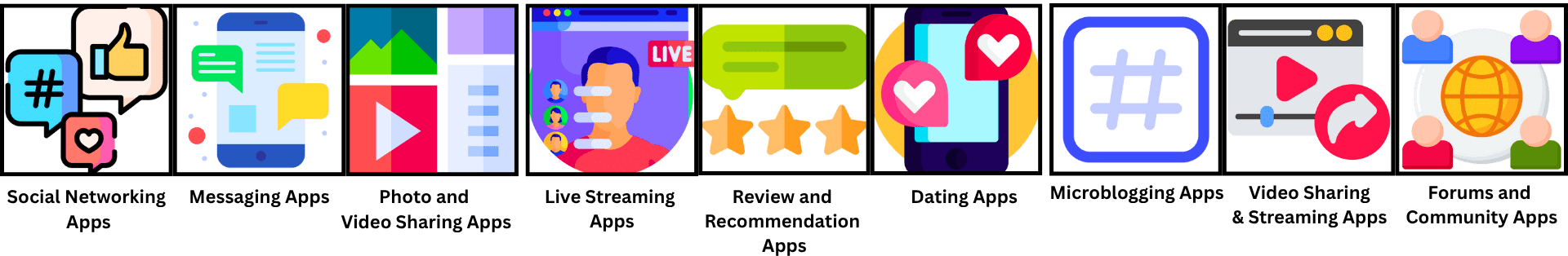
[1] Social Networking Apps
Social networking applications aim to connect individuals, whether for personal relationships or professional networking. Consider platforms like Facebook or LinkedIn where users set up profiles, share updates, and connect with others. Developing such an application involves creating intuitive features like feeds, friend recommendations, groups, and notifications. Additionally, it requires robust back-end support to handle data and user interactions. Cost: $65,000 to $240,000 or more.
[2] Messaging Apps
Messaging applications serve as essential tools for quick and efficient communication. Whether it’s through texting, voice messages, or video calls, messaging apps like WhatsApp or Signal prioritize real-time connection. Security is the most important aspect, particularly with features such as end-to-end encryption. Furthermore, users expect seamless performance and immediate delivery. Cost: $35,000 to $150,000 or more, depending upon features and complexity of apps.
[3] Photo and Video Sharing Apps
These kinds of applications allow users to post photos, edit them, and engage with others. Instagram and Snapchat are prime examples. These apps usually require extensive media storage, user-friendly editing tools, and an attractive design. Adding filters, stories, and live features complicates the development process. Cost: $75,000 to $210,000 based on functionalities.
[4] Microblogging Apps
Microblogging applications focus on quick thoughts, updates, and discussions. The best example is Twitter, where users share brief messages, follow topics, and participate in real-time trends. These apps require fast, searchable feeds, hashtag systems, and content moderation tools. Although they may appear simple at first sight, managing real-time data can pose challenges. Cost: $55,000 and $170,000 based on the required interactivity and scalability.
[5] Video Sharing & Streaming Apps
Video sharing and streaming platforms like YouTube or Vimeo enable users to upload and view videos at any time. Regardless of whether the content is long-form or short clips, these services demand strong servers, video compression capabilities, and a smooth viewing experience. User engagement, recommendation algorithms, and sometimes monetization options like ads or subscriptions are also necessary. Cost: $100,000 and $320,000.
[6] Forums and Community Apps
Forums and community applications enable discussion and collaboration. Whether it’s asking questions, joining topic-oriented groups, or sharing experiences, platforms like Reddit or Quora provide a space for users to converse. Key features include threads, voting mechanisms, moderation tools, and user profiles. They are typically less visually-oriented and more content-driven, which can reduce both development time and cost. Cost: $35,000 to $120,000.
[7] Live Streaming Apps
Live streaming offers the closest experience to real-time interaction online. Applications like Twitch and Instagram Live allow users to broadcast and engage with viewers instantly. To create a successful live streaming app, you need powerful video infrastructure, minimal lag, and tools for audience interaction. Including monetization, chat filters, or multi-host capabilities can make the project more complex. Cost: $80,000 and $260,000.
[8] Review and Recommendation Apps
If you’re looking to discover a new restaurant or service, review and recommendation applications like Yelp or TripAdvisor are useful. These platforms depend on user input, ratings, and recommendations to assist others. Features often include maps, search filters, and intelligent recommendation systems. For this type of app, you will also need elements that build trust, such as verified reviews. Cost: $45,000 and $130,000.
[9] Dating Apps
Dating applications help people meet based on shared interests, location, and preferences. Whether for casual or serious relationships, apps like Tinder and Bumble provide profile swiping, matching, and chatting functionalities. The more advanced the matching system, like those based on user behavior or personality assessments, the more time and resources are required for development. Cost: $50,000 and $160,000.
Factors Affecting Social Media App Development Cost
[1] App Features and Functionality
The features and functionalities of your app significantly influence its cost. If you’re aiming for just the basic features, such as user profiles, photo sharing, and messaging, the cost will be lower. However, if you’re considering more complex features like live streaming, real-time chat, AR filters, or video editing tools, the price will increase. Each additional feature requires more programming, design, and testing time. Therefore, the more functionalities your app offers, the higher the development cost.
[2] User Experience and Design
The appearance and overall user experience (UX) of your app greatly affect its cost. A simple and minimalist design may seem easier, but achieving a professional look and smooth functionality still takes considerable time. If you desire an elaborate, customized design complete with animations, transitions, or a unique layout, it requires additional effort from designers and developers. Additionally, designing for both Android and iOS platforms, along with various screen sizes, increases both time and costs. Investing in a well-crafted app enhances user satisfaction and engagement.
[3] Selection of Platform
The choice of platform, such as iOS, Android, or both, can also impact the pricing. Developing your app solely for iOS or solely for Android is generally less expensive than creating one for both platforms. However, since most users prefer their apps to be accessible on both platforms, many developers opt for cross-platform development to save time and costs. If you choose to create native apps separately for iOS and Android, it often requires higher expenses due to the need for double the effort, coding and testing everything for each platform.
[4] Backend Infrastructure Development
The backend serves as the core of the app. It manages data, stores files, oversees user accounts, and more. If your app relies heavily on real-time operations, data storage, or cloud services, a robust backend is essential. This involves setting up servers, databases, APIs, and occasionally utilizing third-party services. A complex backend typically requires more time for development and testing, consequently increasing the overall development cost.
[5] Development Team Size and Location
The location of your development team can significantly affect the cost. Developers located in North America or Western Europe often charge more than their counterparts in countries like India, Ukraine, or the Philippines. This difference doesn’t necessarily reflect quality; it’s often a matter of local wage standards and living expenses. Moreover, a more experienced team may demand higher fees, but their efficiency and quality can lead to savings in the long run.
[5] Maintenance and Updates
The development of the app is just the start. Following its launch, you’ll need to address bugs, update features, and ensure it remains compatible with new phone updates. You also need to ensure your apps work fine and remain relevant in the market for a long time. Routine maintenance is crucial for keeping users satisfied. Additionally, if you want to integrate new features later based on user input, that will contribute to future costs.
General Features of Social Media Applications and Their Cost to Develop
[1] User Sign-Up and Login
- Description: This serves as the entry point to your application. Users can sign up using their email, phone number, or social media profiles, and log in safely.
- Cost: $300 to $1,000.
[2] User Profile
- Description: It allows users to build their own identity with profile images, bio, and contact details. This is the place where others can get to know them better.
- Cost: $500 to $1,200.
[3] News Feed
- Description: This is the core feature of the app, where users can view posts, updates, and stories from the people or pages they follow.
- Cost: $1,000 to $3,500.
[4] Post Creation
- Description: Users can express themselves by sharing their thoughts, pictures, or videos with their audience. An intuitive post editor makes this process simple and engaging.
- Cost: $1,200 to $4,000.
[5] Likes, Comments, and Shares
- Description: These fundamental social interactions enable users to engage with content and show their reactions, enhancing interaction on the platform.
- Cost: $1,000 to $3,000.
[6] Search Functionality
- Description: Users can look for friends, hashtags, or posts. A robust search feature increases the app’s usability and connectivity.
- Cost: $1,500 to $2,500.
[7] Push Notifications
- Description: Notify users when they receive likes, messages, or mentions. This feature encourages them to return to the app.
- Cost: $1,200 to $3,000.
[8] Chat and Messaging
- Description: Facilitate private conversations among users directly with friends or in groups, similar to platforms like Messenger or WhatsApp.
- Cost: $2,000 to $4,000.
[9] Stories
- Description: These are temporary photos or videos that last for 24 hours, originally made popular by Instagram and Snapchat.
- Cost: $1,500 to $4,000.
[10] Send Request / Follow System
- Description: Users can follow others to view their content or send friend requests. This is essential to social networking.
- Cost: $2,000 to $4,500.
[11] Notifications Centre
- Description: A specific area for users to quickly check all their notifications and recent activities at once.
- Cost: $1,200 to $4,000.
[12] Admin Panel
- Description: A user-friendly dashboard for the app owner or team to oversee users, content, and reports.
- Cost: $3,000 to $7,000.
[13] User Blocking and Reporting
- Description: Crucial for safety, users can block individuals or report inappropriate behavior, creating a healthy community.
- Cost: $2,000 to $4,000.
[14] Live Streaming
- Description: Users can broadcast live to their audience and interact with them in real-time through comments and reactions.
- Cost: $10,000 to $25,000.
[15] Groups or Communities
- Description: Users can form and join groups based on shared interests for discussions, postings, and interactions within smaller circles.
- Cost: $4,000 to $8,000.
[16] Post Reactions
- Description: Provide users with additional means to express their feelings through emojis like love, laughter, sadness, and more on posts.
- Cost: $1,500 to $3,500.
[17] Tagging and Hashtags
- Description: Increase the chances of content going viral by allowing users to add hashtags and tag friends in their posts.
- Cost: $1,500 to $3,000.
[18] Analytics and Insights
- Description: Enable users, especially content creators and brands, to track who is viewing and engaging with their material.
- Cost: $3,000 to $8,000.
[19] Content Moderation Tools
- Description: Employ AI or manual filters that identify and manage spam, hate speech, or inappropriate content to maintain the platform’s integrity.
- Cost: $5,000 to $15,000.
[20] Multi-Device Support
- Description: Ensure that your application functions well across Android and iOS devices, including tablets and desktops.
- Cost: $3,000 to $9,000.
Cost to Integrate Emerging Technologies in Social Media App Development
[1] Artificial Intelligence (AI) and Machine Learning (ML)
AI and ML serve as the intelligent engine that displays the most relevant posts, individuals, or content based on users’ preferences and interactions. It enhances the user experience, making the app feel more personalized and encouraging repeated use. Developers employ machine learning tools to monitor user behavior and understand their interests. Although this may appear complicated, numerous platforms provide pre-built AI models for implementation. The cost of integrating AI personalization can vary from $15,000 to $40,000, depending on the level of complexity and depth desired.
[2] Augmented Reality (AR) Filters
AR powers the engaging selfie filters, virtual backgrounds, and movement-responsive effects, such as transforming your face into a cartoon. To implement this in a social media application, you’ll require AR development kits, 3D assets, and extensive testing to ensure smooth functionality across different devices. Users enjoy it for its entertaining aspect. Developing basic AR features starts around $10,000, while high-quality, customized filters can elevate the overall cost to $50,000 or more.
[3] Blockchain for Data Security and Transparency
Blockchain enhances your app’s security by safeguarding data and improving trust in processes like identity verification and digital ownership. It’s not limited to cryptocurrency; it can also track content ownership, remove spam, or enable token-based reward systems in social media. Setting up blockchain requires selecting the appropriate platform, coding smart contracts, and ensuring scalability. Typical costs range from $25,000 to $100,000, depending on the customization and security requirements of your blockchain solution.
[4] Cloud Integration for Scalability and Storage
Cloud technology allows your app to expand effortlessly, even during user spikes. It manages aspects such as media storage (images, videos, audio), user administration, and content distribution. Instead of relying on a single server for all your data, cloud providers like AWS, Google Cloud, or Azure enable you to scale as needed. Integrating this technology requires configuring backend services, implementing security protocols, and establishing synchronization tools. The initial setup and integration of cloud services generally cost between $8,000 and $25,000.
[5] Data Analytics for User Insights and Growth
Data analytics functions like a brain for your app, providing insights into user behavior, what they enjoy, where they engage, and how to enhance the experience. It’s crucial for the development of your platform and maintaining user engagement. You can monitor various aspects, from user activity to content trends, and leverage that information to make informed decisions. To start, you’ll require data pipelines, dashboards, and some predictive tools. Implementing basic analytics features can cost approximately $10,000 to over $30,000, depending on how detailed and visually oriented you want the reports to be.
Follow a Structured Social App Development Process
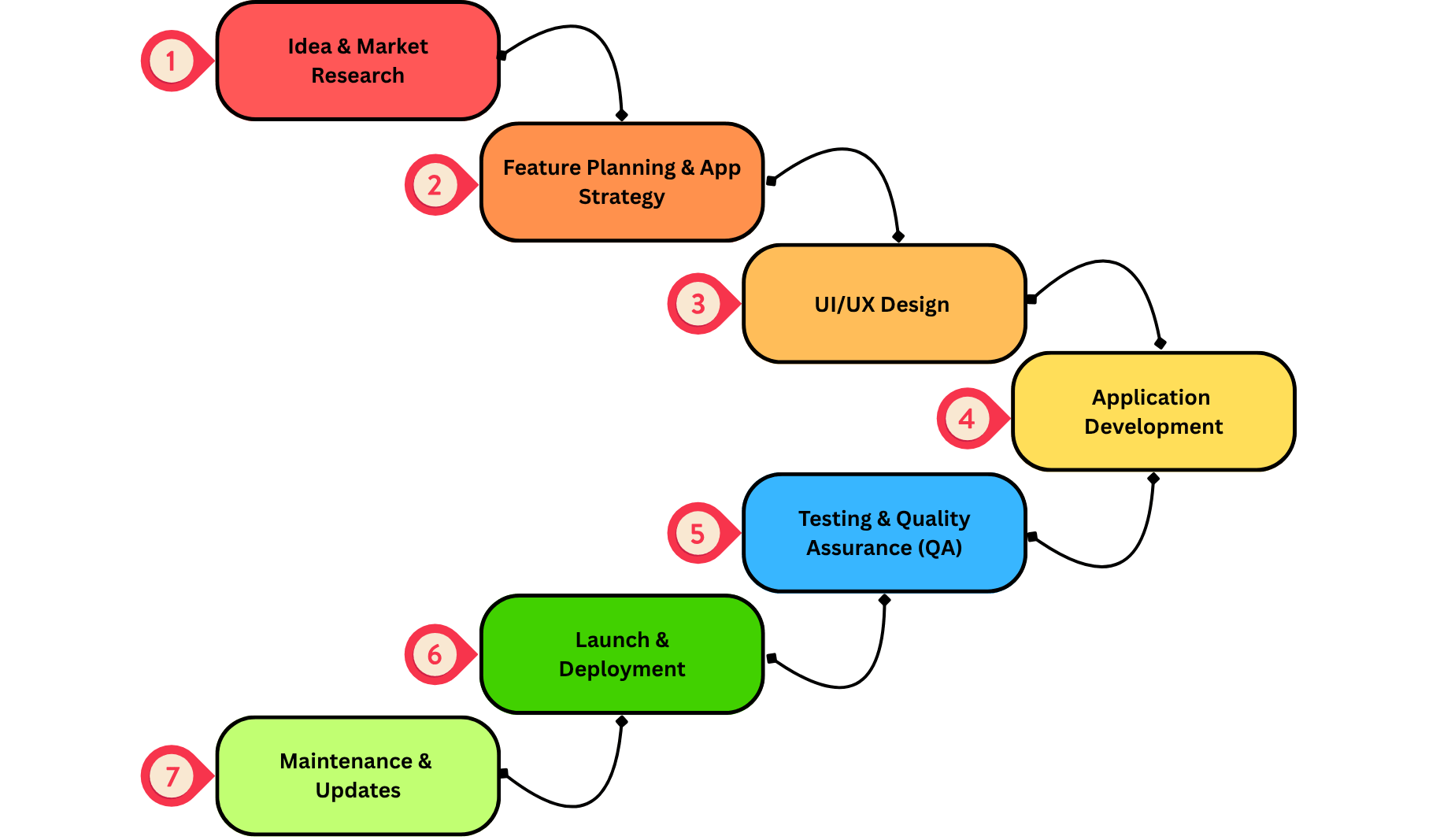
Step 1: Idea & Market Research
During this stage, you’ll identify the problem your app addresses and what sets it apart. Is it designed to connect enthusiasts, serve a particular audience, or offer a fresh way to share short videos? You’ll also conduct market research to understand your target audience, the apps they currently use, and their preferences. This analysis will help you avoid repeating existing solutions and focus on creating something users genuinely want. Creating user personas, analyzing trends, and conducting surveys or interviews can be beneficial. A clear vision at this point minimizes confusion later on.
Cost: $1,000 to $3,000.
Step 2: Feature Planning & App Strategy
Once you’ve finalized your idea, it’s time to define the app’s functionalities, such as messaging, photo sharing, feeds, stories, or groups. Here, you’ll create a feature list, known as an MVP (Minimum Viable Product), for defining essential functions for the launch. You’ll also consider your app’s business model, will it utilize ads, subscriptions, or in-app purchases? Additionally, tech decisions are made: native vs. cross-platform, cloud-based vs. hosted. This is the stage to consult with developers or a project manager to discuss timelines and budgeting.
Cost: $3,000 to $6,000.
Step 3: UI/UX Design
At this stage, designers will create wireframes (basic layouts) and high-fidelity mockups (detailed app design representations). This includes designing elements from the login screen to the news feed and profile pages. The UX design focuses on creating a seamless and intuitive user experience, ensuring easy navigation, smooth interactions, and appealing visuals. Careful selection of color schemes, fonts, icons, and animations is crucial. A confusing or unattractive design can drive users away quickly, so don’t ignore this phase.
Cost: $5,000 to $12,000.
Step 4: Application Development
This phase involves developing your app, where developers turn designs and feature lists into a functional application. The frontend consists of elements users interact with, such as screens, buttons, and animations, while the backend manages operations like data storage, user management, and notifications. This stage often requires a team of frontend and backend developers, and sometimes mobile specialists. Development is generally carried out in cycles or “sprints,” with ongoing testing and updates.
Cost: $20,000 to over $60,000.
Step 5: Testing & Quality Assurance (QA)
Now, after the app is developed and before it goes live, it needs thorough testing. QA teams will identify bugs, crashes, slow loading, broken links, and anything that may trouble users. Testing occurs across multiple devices, screen sizes, and operating systems. Usability testing ensures that buttons and features function logically, while security testing is crucial for apps handling sensitive information. The goal is to ensure your app is robust, stable, and secure before launching.
Cost: $3,000 to $10,000.
Step 6: Launch & Deployment
After successful testing, you’ll publish your app. Developers will assist in deploying it to App Stores (Apple and Google), which involves creating developer accounts, uploading your app, writing descriptions, and adding screenshots. You’ll also need to set up your server and install analytics tools to monitor user activity. A “soft launch” to a select audience may help catch any last-minute issues. Having a launch strategy with marketing support, such as social media promotions or influencer collaborations, can greatly impact your app’s initial performance.
Cost: $1,000 to $3,000.
Step 7: Maintenance & Updates
Launching your app is just the beginning. Post-launch, real users will interact with your app in unexpected ways. Some may report bugs or glitches, while others could suggest new features. This phase focuses on actively addressing issues, maintaining security, and enhancing user experience. Regular updates will be necessary to ensure compatibility with new phone models and operating system upgrades, like new versions of iOS or Android. Additionally, you’ll want to roll out new features over time, such as polls, reels, or audio rooms, to remain competitive and engage users.
Cost: Monthly charges depending on the type and complexity of upgrades.
Use the Latest Technology Stack
[1] Frontend Development
Mobile (iOS & Android):
- React Native (cross-platform)
- Flutter
- Swift (iOS native)
- Kotlin (Android native)
Web App:
- React.js
- Vue.js
- Next.js (React + SSR/SSG)
- Tailwind CSS / Material UI / Bootstrap
[2] Backend Development
- Node.js with Express/NestJS
- Django (Python)
- Ruby on Rails
- Spring Boot (Java)
- Go (Golang)
- .NET Core (C#)
[3] Database
- PostgreSQL
- MySQL
- MongoDB
- Cassandra
- Redis
[4] APIs and Real-Time Features
- GraphQL or REST API
- WebSockets
- Socket.IO
- Firebase Realtime Database or Firestore
[5] Authentication & Authorization
- OAuth 2.0 / JWT (JSON Web Tokens)
- Firebase Auth
- Auth0
- Passport.js (Node.js)
[6] AI/ML Integration
- TensorFlow.js / TensorFlow Serving
- OpenAI API
- Google Cloud Vision / AWS Rekognition
- Scikit-learn / PyTorch
[7] Cloud & DevOps
- AWS / GCP / Azure
- EC2, S3, RDS, Lambda, CloudFront, etc.
- Firebase (Docker Kubernetes
- Nginx / Apache
[8] Push Notifications
- Firebase Cloud Messaging
- OneSignal
- Apple Push Notification
- Service Expo Notifications
[9] Media Storage & Processing
- Amazon S3 / Google Cloud Storage
- Cloudinary
- FFmpeg
- Mux / Vimeo API
[10] Analytics & Monitoring
- Google Analytics / Firebase Analytics
- Mixpanel / Amplitude
- Sentry
- LogRocket / Datadog
[11] Testing
- Jest / Mocha / Chai (unit testing)
- Cypress / Selenium (end-to-end testing)
- Detox (React Native E2E testing)
- Postman (API testing)
[12] CI/CD & Version Control
- Git / GitHub / GitLab
- GitHub Actions / GitLab CI / CircleCI
- Fastlane
Monetization Strategies for Social Media Applications
[1] In-App Advertising
A widely used method for social media applications to generate revenue is through advertisements. As users scroll through their feeds and come across sponsored content or video ads, it indicates that a business is paying to display its material to the audience. Social media platforms gather extensive data on user preferences, which enables advertisers to reach their intended audience more effectively. This targeting enhances the effectiveness and worth of advertisements. For the app, attracting a larger user base and increasing user engagement directly correlates with higher advertising income.
[2] Freemium Model
Under the freemium model, users can access the basic functions of the app at no cost, but they have the option to pay for additional features, tools, or experiences. For example, users may choose to pay for special filters, promote their posts, or utilize advanced editing options. This approach works well as it allows users to test the app without any financial issues, while also offering premium features for those seeking more customization or enhanced functionalities. It’s all about allowing users to choose how much they want to engage. The success of this strategy lies in making the free version enjoyable while ensuring that the premium features are good enough to encourage payment.
[3] Subscription Plans
Certain social media platforms provide subscription-based options where users pay a recurring fee monthly or yearly to enjoy premium content, remove ads, or access additional features. This may include exclusive content from creators, enhanced privacy controls, or early access to new functionalities. Subscriptions are beneficial as they generate a consistent and reliable stream of revenue for the app. They also develop a committed user base that feels more connected to the platform. It’s particularly effective when creators or influencers present special benefits to their paying audience.
[4] Influencer & Brand Collaborations
Social media platforms are currently the primary platforms for influencer marketing. These apps can generate income by enabling partnerships between brands and influencers using dedicated collaboration tools or platforms. For example, a platform may develop a space for businesses to connect with suitable influencers, taking a small fee for organizing the arrangement. This arrangement benefits everyone involved, brands gain visibility, influencers receive compensation, and the app collects a commission.
[5] In-App Purchases
In-app purchases consist of premium items that users can purchase and utilize within the app, such as emojis, stickers, virtual gifts, coins, or badges. These items are especially popular on platforms that feature live streaming or real-time interaction with creators. Users often buy coins or credits using real money, which they can then use to support their favorite creators or unlock enjoyable features. This adds a playful and rewarding dimension to the experience. This strategy works best within highly interactive communities where individuals appreciate the chance to show recognition or differentiate themselves with unique digital items.
[6] E-commerce Integration
Social media is rapidly evolving into a space where users not only connect but also shop. Some applications allow users to sell their products directly through their profiles or create shops within the platform. This enables creators, small businesses, or even larger brands to showcase and sell to their followers without needing an external website. The platform can earn money by taking a small percentage of each transaction or by providing tools that assist sellers in promoting their items. E-commerce integration transforms the app into a mini marketplace, keeping users engaged while simultaneously offering business opportunities directly within the platform.
Cost Optimization Tips While Developing a Social Media App
[1] Start with a Clear Plan and MVP
One of the most effective ways to save resources is to start small. Rather than developing a comprehensive app integrated with every possible feature, initiate with an MVP app that focuses only on essential functionalities. This enables you to validate your concept, gather real user feedback, and make necessary adjustments before investing heavily. A well-defined strategy also allows your team to remain focused and avoid spending time on non-essential tasks initially.
[2] Use Ready-Made Tools and APIs
There are numerous existing tools and APIs (such as chat, login, and analytics) that you can integrate into your app. These solutions save both time and money since they have already been developed and tested. Using existing tools is much more advantageous than creating everything from scratch, as it’s quicker, simpler, and generally less expensive.
[3] Outsource To a Development Team
Employing a full-time, in-house team can become costly, particularly when you’re just starting development. Outsourcing certain aspects of your development, such as coding or design, to skilled freelancers or offshore teams can help lower expenses. Just be sure to review their feedback, past projects, and communication abilities. The key is to maintain the right balance between quality and cost.
[4] Select a Lean Tech Stack
When selecting the technology for your app, avoid choosing the most unique or complicated tools unless necessary. A lean tech stack uses a few straightforward technologies that effectively accomplish the task. This approach not only accelerates development and reduces costs but also enables easier maintenance and scalability later on without increasing the development cost.
[5] Test Early and Often
Correcting a bug after your app has been entirely developed can be significantly more expensive than identifying it early on. Therefore, it’s wise to test your app throughout the development phase regularly. Whether through automated tools or manual inspections, early testing helps prevent larger issues later and ensures your app operates smoothly without overspending on last-minute fixes.
[6] Keep Design Simple and User-Friendly
While the combination of elaborate animations and unique designs is strong, creating a simple layout can prove to be more efficient and cost-effective. Prioritize developing a clean, user-friendly interface that is easy to navigate. Simple designs are quicker to create, easier to modify, and provide users with exactly what they need, without straining your budget.
Select an Appropriate Development Company for Maximizing Returns for Your Investment
Selecting the right social media app development company to build your social media application can significantly impact the success of your concept. You need a team that genuinely comprehends your vision and can execute it effectively. One reliable partner to consider is Next Olive Technologies. With more than 13 years of experience, they have established a solid reputation in the technology sector. Their team, consisting of over 100 talented developers, has completed projects for clients in more than 20 countries, demonstrating their capacity to navigate various cultures and markets. What makes them unique is their focus on clients as they invest time in understanding your requirements, propose intelligent solutions, and keep you informed throughout the process. They prioritize transparent and open communication to ensure you are never left in the dark. Their services are also affordable, making them an excellent choice for those seeking quality without excessive costs. Additionally, they stay updated with the latest technologies, guaranteeing that your app remains current, efficient, and competitive. Most importantly, they prioritize timely delivery to keep your project on schedule. If you’re in search of a dependable team to turn your social media app concept into reality, Next Olive Technologies is certainly worth considering.
Conclusion
In conclusion, creating a social media application is a significant yet rewarding investment that aligns with your objectives, functionalities, and budget. Whether you’re developing a basic platform or a comprehensive app with advanced features, it’s essential to strategize carefully and analyze how your funds are allocated. The more consideration you give to the process, ranging from selecting the right team to prioritizing features, the higher your chances of developing a successful and engaging app. With an effective strategy for understanding social media app development cost and the right support, your concept can evolve into a dynamic social network that users enjoy.
Frequently asked questions (FAQs)
Which is the best social media application development company near me?
Next Olive is the premium and leading social media app development company with over 13 years of experience and over 100 social media app developers. The firm provides its social media app development services in over 20 different countries, such as the USA, UK, Australia, Malaysia, Saudi Arabia, UAE, etc.
What is the social media app development cost in 2025?
The general cost of social media apps depends upon factors such as size, type, and complexity. Here is a breakdown:
- Basic App: $25,000 to $90,000.
- Medium-Sized App: $90,000 to $200,000.
- Large, Complex App: $200,000 to over $400,000.



0 Comments