Web App Development Cost (2025)
How Much Does It Cost to Develop a Web App?
Are you considering developing a web application but are unsure about the expenses? Whether you’re a new startup with an innovative concept or an established business seeking to expand online, grasping the web app development cost is a crucial initial step. In this guide, we will explain everything you should be aware of, from the factors affecting the price to tips on effectively planning your budget. In this guide, there are no complicated terms, just straightforward information to assist you in making an informed decision. Let’s get started!
Global Market Statistics of Web App Development
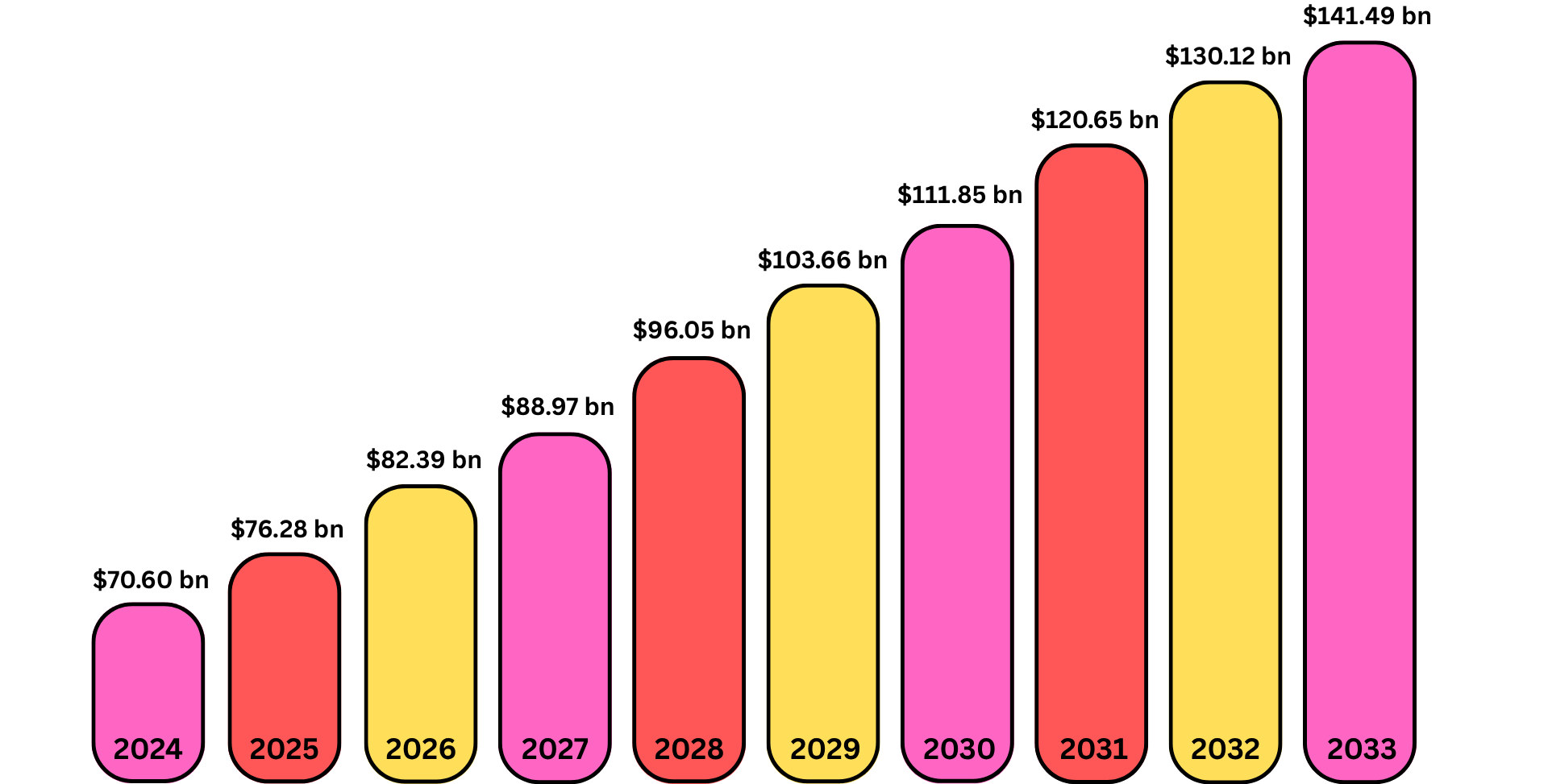
According to a report by The Business Research Insights, the global market cap of web app development in 2024 was $70.6 billion. With a CAGR of 8.3%, the total market cap is expected to reach $141.49 billion in 2033.
Types of Web Applications and Their Cost to Develop
[1] Static Web Applications
Static web apps are the most straightforward type of website. They have static content and do not engage with databases or modify according to user interactions. These are ideal for small portfolios, landing pages, or business profiles. These sites load quickly and are simple to manage. However, they do not include features such as user logins or live updates. Development cost ranges from $1000 to $3,000, influenced by design and the number of pages.
[2] Dynamic Web Applications
As the name suggests, dynamic web apps are interactive and refresh content in real-time based on user activities. They connect to databases and are used in blogs, forums, and customized dashboards. These applications provide personalized experiences and greater functionality compared to static websites. They are more complicated to develop and maintain. The cost to develop ranges from $2,000 to $12,000, depending on features and backend integration.
[3] Single-Page Applications (SPAs)
SPAs load a single HTML page and progressively update content without reloading the webpage. This feature makes them extremely fast and smooth to operate, and they are perfect for applications like Gmail or Trello. They offer an exceptional user experience but demand effective front-end and back-end integration. Development costs range from $5,000 to $15,000, depending on complexity and design requirements.
[4] Multi-Page Applications (MPAs)
MPAs consist of multiple pages that load independently, similar to traditional websites like online shops or educational sites. They are best suited for businesses that offer a variety of services or content. Developing these applications takes more time due to the multiple pages and functionalities involved. The cost to create ranges from $4,000 to $25,000, based on the number of pages and features.
[5] Progressive Web Applications (PWAs)
PWAs combine the best features of both websites and mobile applications. They function offline, load quickly, and can be installed on a user’s device without going through an app store. These apps are best for enhancing user engagement and accessibility. Although they require advanced development, they are a strong alternative to native applications. Development costs range from $8,000 to $35,000, depending on functionality and performance requirements.
[6] E-commerce Web Applications
E-commerce applications enable businesses to sell their products or services over the internet. They have features such as product listings, shopping carts, payment gateways, and customer accounts. These apps can either be custom-built or created using platforms like Shopify or WooCommerce. The development cost varies from $5,000 to over $50,000, depending on whether they are custom-developed and the size and complexity of the web application.
[7] Portal Web Applications
Web portal apps act as a gateway for users to access various services or information from a single location. Certain examples include employee portals, student dashboards, or patient login systems. These applications have many features such as login systems, user roles, and internal tools. The cost to develop these apps ranges from $10,000 to $60,000, depending on user roles, data management, and security measures.
[8] Content Management Systems (CMS)
CMS allows users to create, manage, and update website content without requiring any technical expertise. Popular examples include WordPress, Joomla, and Drupal. They are ideal for blogs, news sites, or any platform that necessitates regular updates. The cost of development ranges from $2,000 to $25,000, depending on whether it is a pre-built or customized CMS.
Factors Affecting Web App Development Cost
[1] Complexity of the App
The complexity of a web app is a major factor that affects the cost of web app development. A simple app with basic elements like a contact form or static pages is typically quick and cost-effective to develop. However, if your app requires more complex features, such as user logins, file uploads, or real-time chat, it requires additional time and effort to develop. The more functions the app must support, the more work developers have to complete, which raises the cost.
[2] Design Requirements
Effective design consists of more than just color schemes and layout. If your app requires a custom, visually appealing design that is user-friendly, it will take additional time from designers and front-end developers, which increases costs. Also, opting for a pre-made design template is more time-efficient and affordable. However, keep in mind that higher-quality design typically leads to a better user experience, making it worth the initial investment in the long run.
[3] Number of Features
Each additional feature contributes to the overall development costs. Whether it’s a login system, search functionality, chat feature, file upload capability, or integrations with third parties, each feature requires time for development and testing. Hence, it’s wise to focus on the most critical features initially or Minimum Viable Product and expand later as the application grows.
[4] Development Team
The type of your development team significantly affects the cost. Hiring a freelance developer might be more cost-effective, but it may have risks such as delays or varying skill levels. A local agency may charge higher rates, but it usually provides a team of specialists, including designers, developers, testers, and project managers. You might also consider outsourcing to countries with lower rates. Each option has its advantages and disadvantages, so choose wisely.
[5] Selection of Tech Stack
The choice of tech stack can also impact the overall cost of your app. Some technologies are more complicated or require more time to utilize, leading to increased development time. Furthermore, selecting a niche or highly specialized tech stack could necessitate higher fees for developers with those specific technologies. Opting for widely used and well-supported tools can help you keep costs under control.
[6] Third-Party Integrations
Many applications require integration with external tools, such as payment gateways like Stripe, PayPal, social media logins, or cloud-based services. These external tools often come with additional costs, and their integration can demand extra time. While they may be more efficient than creating everything from scratch, they still contribute to the overall budget, especially when utilized in parallel with several others.
[7] QA Testing
Before launching your app, it requires comprehensive testing. This includes identifying bugs, security issues, and ensuring that it operates effectively across various devices and browsers. The greater the complexity of your app, the more extensive the testing needed. Although it might seem like an area where costs could be reduced, ignoring testing can lead to significant complications and expenses in the future when users encounter problems.
[8] Maintenance and Updates
The cost of web app development continues even after the app is launched. Over time, you will need to address bugs, update software, and potentially introduce new features based on user input. Having regular maintenance is essential for keeping your app secure, functioning well, and remaining relevant. Consider it like a vehicle; it may be constructed once, but it requires routine maintenance to operate optimally.
General Features of Web Apps and Their Costs to Develop
[1] User Authentication
- Description: This is a fundamental login/signup system utilizing email, password, and possibly Google or Facebook. It’s essential for nearly every web application.
- Cost: $300 to $1,000
[2] User Dashboard
- Description: After logging in, users will arrive at a dashboard displaying personal information such as activity, messages, or statistics. It should be easy to navigate.
- Cost: $400 to $1,500
[3] Admin Panel
- Description: The admin panel allows for managing users, content, and orders. From this interface, you can view data, make edits, and address issues.
- Cost: $600 to $2,500
[4] Responsive Design
- Description: This feature ensures that your web application appears attractive on smartphones, tablets, and desktop computers. It is essential in today’s market.
- Cost: $300 to $1,200
[5] Search Functionality
- Description: This feature enables users to quickly search for items, posts, or content. It could be as simple as a search bar or include advanced filters and categories.
- Cost: $200 to $800
[6] Push Notifications
- Description: Push notifications inform users about messages, updates, or promotions. It’s an effective way to encourage user engagement.
- Cost: $300 to $1,000
[7] Payment Integration
- Description: Users can initiate payments through Stripe, Razorpay, or PayPal which is important for e-commerce or SaaS applications. This aspect includes secure payment processing and end-to-end encryption.
- Cost: $500 to $2,000
[8] User Profiles
- Description: Allowing users to modify their names, images, bios, and settings adds a personal element to your application. It enhances the social and interactive experience.
- Cost: $250 to $900
[9] File Uploads
- Description: Users often need to upload files, whether they be images, PDFs, or videos. This feature manages file size limits and previews.
- Cost: $300 to $1,200
[10] Chat or Messaging
- Description: This feature enables users to communicate with each other or with support. It can be basic or real-time, or live.
- Cost: $500 to $2,000
[11] Analytics and Reports
- Description: Display user data, trends, or sales in the form of graphs and figures. This could include simple charts or comprehensive dashboards.
- Cost: $500 to $1,800
[12] Multi-language Support
- Description: Incorporating multiple languages allows users to switch and comfortably use the app in their preferred language. It’s beneficial for a global audience.
- Cost: $300 to $1,100
[13] Role-Based Access Control
- Description: This system ensures that different users have access to varied content. For example, admins can manage content, while regular users may not have that permission.
- Cost: $400 to $1,000
[14] Third-Party Integrations
- Description: This allows your application to link up with external services such as Google Maps, calendar synchronization, or Zapier.
- Cost: $300 to $1,500 per integration
[15] Content Management System (CMS)
- Description: A CMS enables you to edit content such as blogs, text, or images without needing coding skills. It’s useful for both administrators and marketing teams.
- Cost: $500 to $2,000
[16] Two-Factor Authentication (2FA)
- Description: This adds a layer of security during login. Users must input a code sent via SMS or email after their password. It’s crucial for safeguarding sensitive information.
- Cost: $300 to $800
[17] Rating System
- Description: Allow users to provide reviews, feedback, or ratings. This feature helps other users and enhances trust in your platform.
- Cost: $250 to $800
[18] Calendar or Booking System
- Description: This is useful for scheduling meetings, appointments, or classes, and may include reminders or synchronization with Google Calendar.
- Cost: $400 to $1,800
[19] Data Export
- Description: Users can download data as files for reports or sharing. This is particularly useful for sales, contacts, or logs.
- Cost: $300 to $900
[20] AI or Chatbot Integration
- Description: A basic AI chatbot can assist with frequently asked questions or guide users. It can help save time on customer support and enhance user experience.
- Cost: $500 to $2,000
Emerging Technologies and Their Integration Cost in Web Apps
[1] Artificial Intelligence (AI) and Machine Learning (ML)
AI and ML enhance the intelligence of web applications, such as when a website suggests items you may be interested in or a chatbot provides immediate answers to your inquiries. They can save time, enhance user experience, and even detect fraudulent activities. For example, numerous online retailers utilize AI to recommend products based on your previous browsing behavior. The integration of AI capabilities may range from $5,000 to over $50,000, based on the complexity of the tools involved.
[2] Cloud Technology
Cloud technology enables your web app to load swiftly, scale easily as your user base expands, and remain operational even during peak traffic. It also supports remote work and enhances security. The cost of integrating cloud services such as Amazon Web Services (AWS), Google Cloud, or Microsoft Azure typically falls within the range of $2,000 to over $30,000, along with monthly hosting charges that depend on factors like traffic, storage, and features. Smaller applications might have costs below $100 per month, while larger applications could spend thousands each month.
[3] Augmented Reality / Virtual Reality / Extended Reality (AR/VR/XR)
AR, VR, and XR technologies integrate digital components into the real world or create completely immersive experiences..These technologies are increasingly being adopted in sectors like retail, education, and real estate. Integrating AR/VR/XR functionalities into your web app could cost between $10,000 and $70,000, depending on the level of detail and interactivity required. You will also need specialized tools and experienced developers, which can further increase expenses.
[4] Blockchain Integration
Blockchain technology is beneficial for applications that require secure and transparent record-keeping, such as for payment processing, digital contracts, or identity validation. Basic blockchain functionalities, like accepting cryptocurrency payments, can cost between $7,000 and $20,000, while developing more complex features such as smart contracts or tailored blockchain solutions may exceed $50,000. Continuous maintenance and security checks are crucial as well and can contribute to additional costs.
[5] Data Analytics
Data analytics enables you to gain insights into user interactions with your application, such as what they click on, how long they remain engaged, and which features are most utilized. This information can assist you in making informed business decisions, enhancing user experience, and increasing sales. Fundamental analytics tools such as Google Analytics are either free or inexpensive; however, creating custom dashboards and advanced monitoring can cost between $3,000 and $25,000 to integrate into a web app. Costs would increase if you require real-time data insights, data visualizations, or AI-driven predictive analytics.
Web App Development Process Along With Costs In Each Stage

Stage 1: Ideation and Planning
Every project begins with a well-defined concept. This phase focuses on transforming your vision into something practical. Consider factors like what functionality your web app should provide, who the target audience is, and what sets it apart or improves upon existing options. It might be an e-commerce site, a productivity tool, or a task management application. Collaborating with a developer to gather user requirements, essential features, and possible obstacles is common. This stage also involves estimating project timelines and budgets. A strong plan at this stage can prevent numerous complications later. Cost: $500 to $2,500.
Stage 2: UI/UX Design
After finalizing the concept, the design phase starts. UI (User Interface) refers to the visual aspects of your app, while UX (User Experience) relates to how intuitive the app is to use. Designers create wireframes (essentially blueprints of each screen) and subsequently generate interactive prototypes, allowing you to “experience” your app before its development. This helps in visualizing the layout, buttons, menus, and forms, and ensures it’s user-friendly. Effective design combines aesthetics with functionality, facilitating user tasks seamlessly. Cost: $2,000 to $8,000 (dependent on the quantity of screens, design complexity, and user navigation).
Stage 3: Front-end Development
Once the design is finalized, developers start coding the front-end. They transform the designs into a functional web interface using programming languages such as HTML, CSS, and JavaScript. Front-end developers ensure the application appears attractive on desktops, tablets, and smartphones. They also optimize the front-end for speed, responsiveness, and accessibility for all users. Cost: $5,000 to $15,000, and it varies based on the interactivity and visual richness of the front end.
Stage 4: Back-end Development
The back-end serves as the brain of your web app. This is where the behind-the-scenes processes occur. Back-end developers establish systems for data storage and management, user account handling, and integration with external services (such as payment gateways or email systems), ensuring everything operates smoothly. This phase typically includes designing databases and configuring servers. If your application requires real-time updates or user-generated content, this functionality is built during this stage. Cost: $8,000 to over $30,000 (based on complexity, data management, and third-party integrations).
Stage 5: Testing & Quality Assurance
Now that the web app is developed, it’s essential to verify that everything operates as intended. QA testers thoroughly examine the entire app to identify bugs, glitches, or elements that might confuse or frustrate users. They conduct tests across various devices, browsers, and scenarios, such as slow internet speeds or incorrect data inputs. Automated testing tools may also be utilized for efficiency. Resolving issues at this stage ensures a more seamless user experience and avoids issues post-launch.
Cost: $1,000 to $5,000.
Stage 6: Deployment and Launch
Once development and testing are completed, your app is set to go live. In this stage, developers upload the code to a live server and establish connections for the domain name and email services. They also install analytics tools to monitor usage and performance. Some developers might opt for a soft launch or beta version initially to collect feedback before a full release. Cost: $500 to $3,000 and includes hosting setup, server configuration, domain linking, and monitoring tools.
Stage 7: Maintenance & Updates
Over time, updates will be necessary to address bugs, enhance performance, or implement new features, and to keep the application running and relevant in the market based on user input. Regular maintenance also consists of software updates, security enhancements, and ensuring compatibility with new browsers or devices. Having a support team or retainer agreement helps keep your app functioning smoothly without disruptions. Cost: $500 to $2,000/month.
Use a Future-Ready Technology Stack
[1] Frontend Development
Languages & Frameworks:
- HTML5
- CSS3 / SCSS / Tailwind CSS
- JavaScript / TypeScript
Frameworks/Libraries:
- React.js
- Vue.js
- Angular
- Svelte
State Management
- Redux / Zustand / Recoil
- Vuex / Pinia
- Context API
Tooling
- Webpack / Vite / Parcel
- Babel
- ESLint / Prettier
[2] Backend Development
Languages & Frameworks
- Node.js + Express.js / Fastify
- Python + Django / Flask / FastAPI
- Ruby on Rails
- Java + Spring Boot
- Go (Golang)
- Rust + Actix or Rocket
- .NET Core (C#)
APIs
- REST
- GraphQL (Apollo Server, Hasura)
- gRPC
[3] Database
Relational Database
- PostgreSQL
- MySQL / MariaDB
- Microsoft SQL Server
NoSQL Database
- MongoDB
- Firebase Firestore
- Cassandra / CouchDB
- Redis
[4] Authentication & Authorization
- OAuth 2.0 / OpenID Connect
- JWT (JSON Web Tokens)
- Auth0
- Firebase Auth
- Clerk / Supabase Auth / Okta
[5] Deployment and Hosting
Frontend Hosting
- Vercel
- Netlify
- Cloudflare Pages
Backend Hosting
- Render
- Railway
- Heroku (legacy, less used now)
- AWS (EC2 / ECS / Lambda)
- Google Cloud Platform (App Engine / Cloud Run)
- Microsoft Azure
Containers & Orchestration
- Docker
- Kubernetes (K8s)
- Docker Compose
[6] DevOps & CI/CD
- GitHub Actions / GitLab CI / CircleCI
- Docker + Docker Hub
- Terraform (infrastructure as code)
- Ansible / Chef / Puppet
- Monitoring: Prometheus + Grafana / Datadog / New Relic
[7] Package Management
- npm / yarn / pnpm
- pip
- Maven / Gradle
- Cargo
[8] Logging and Analytics
- Google Analytics / Plausible / PostHog
- Sentry
- LogRocket / Datadog / New Relic
[9] Communication & Real-Time Messaging
- WebSockets
- Socket.IO
- Firebase Realtime DB
- MQTT
- Pub/Sub
[10] Testing
- Unit Testing: Jest / Mocha / Vitest / PyTest
- Integration Testing: SuperTest / Postman / Insomnia
- E2E Testing: Cypress / Playwright / Selenium
How to Optimize Web App Development Cost in 2025?
[1] Create a Well-Structured Plan
One of the most significant errors individuals make is starting development without a comprehensive plan. Before hiring developers or coding anything, spend time understanding your app’s objectives, features, and target audience. Create a basic wireframe or sketch of the intended look and functionality of the app. The clearer your concept, the less time and money you’ll spend on modifications later.
[2] Select the Right Tech Stack
Choosing the correct tools and programming languages can help you save considerable time and costs. By 2025, there will be many open-source and low-code platforms to speed up the process. Consult your developer or team to select technologies that are well-supported, scalable, and fit your requirements. Avoid opting for complex or trendy tools unless they are truly necessary. The objective is to create something dependable, not overly complex.
[3] Start with a Minimum Viable Product or MVP
Rather than developing every feature all at once, begin with just the essentials. This is known as an MVP or Minimum Viable Product. It’s the most basic version of your app that addresses your users’ primary issue. Launching an MVP allows you to validate your concept, gather feedback, and prevent investing in features that might go unused. Once you identify what works, you can enhance and expand from that point.
[4] Outsource to Development Companies
Employing full-time developers can be costly, especially in regions with high labor expenses. Consider outsourcing to talented developers from countries with more affordable rates. You could also opt for a hybrid team with some members in-house and others outsourced. Just ensure communication stays clear and consistent to keep everyone aligned. There are also platforms available that facilitate the management of remote teams effectively.
[5] Test Early and Consistently
Many bugs and concerns are less expensive to address early in the process than after the app has launched. Therefore, incorporate testing into every phase of development, not just at the end. Invite real users to test your application and provide genuine feedback. Additionally, automated tools can be utilized to test basic functions and expedite processes. Effective testing saves time and money while keeping users satisfied.
How to Select a Web App Development Firm?
Selecting the appropriate web app development company can seem like a significant choice, especially when your business objectives are of utmost priority. It is essential to find a team that not only creates exceptional apps but also understands your vision and collaborates with you throughout the process. This is where Next Olive excels. With over 13 years of practical experience and a dedicated team of more than 100 skilled web app developers, they have assisted businesses of various sizes in transforming concepts into high-performing web applications. They utilize the most up-to-date technology stack to guarantee that your app is modern, secure, and scalable. Their methodology is straightforward and transparent, based on Agile principles, featuring full communication and established project milestones so you are always informed about the progress. Most importantly, they adopt a client-centric approach, ensuring that your objectives and feedback influence the outcome. If you are in search of a dependable partner who prioritizes quality and care, Next Olive stands out as one of the top choices in the industry.
Conclusion
In conclusion, the cost involved in creating a web application can differ significantly based on the required features, the complexity of the application, and the developers you choose to engage for the development. Whether you’re on a tight budget or have more funds available, careful planning and understanding your expenses are essential. The crucial factor is achieving a suitable balance between what is necessary at present and what can be incorporated later. A well-crafted web application is a valuable investment that can give great returns if developed with proper planning.
Frequently asked questions (FAQs)
Which is the best web app development agency near me?
Next Olive is the leading web application development company that has over 13 years of experience and over 100 web application developers. The company offers its web app development services in over 20 different countries, such as the USA, UK, Australia, Saudi Arabia, Malaysia, etc.
How much does it cost to develop a web app in 2025?
The web app development cost depends upon several factors such as type, size, and complexity of the application. Here is a general cost breakdown of web application development:
- Basic Web App: $5,000 to $20,000.
- Medium-Sized Web App: $20,000 to $70,000.
- High-Complexity Web App: $70,000 to over $250,000.
How much time does it take to develop a web app?
The time required to create a web app depends upon several factors such as platform, complexity, and type of web app. Usually, it takes about 2 to 3 months for a basic app, 3 to 6 months for a medium-sized app, and 6 to over 10 months for a highly complex web application.



0 Comments