How to Build a Multi-Vendor Marketplace?
Establishing an online platform that enables various sellers to showcase their products has become more straightforward and increasingly popular. Multi-vendor marketplace App Development allows businesses to create websites similar to Amazon or Flipkart, where different merchants operate their stores within a single site. This approach is an intelligent way to offer diversity to customers and achieve faster growth without needing to maintain any inventory. In this article, we will clarify all aspects in easy-to-understand language to build multi-vendor marketplace, how it works, the essential features required, and how it can revolutionize your business concept.
Table of Contents
ToggleWhat is a Multi-Vendor Marketplace?
A multi-vendor marketplace is a digital platform where various independent sellers offer their products or services together. It is like a virtual shopping mall, where you can explore and purchase from numerous stores all on one website. The marketplace is overseen by an owner or administrator who manages the technical aspects, such as website maintenance, payment processing, customer support, and overall operations. Meanwhile, the vendors handle their shops, including product uploads, pricing, and order fulfillment. This arrangement benefits both buyers and sellers. Buyers enjoy a wider selection, competitive pricing, and the ease of one-stop shopping. Sellers, particularly small or new enterprises, gain access to a broader customer base without the need to invest in creating and maintaining their e-commerce sites.
What is Multi-Vendor E-commerce Website Development?
Multi-vendor marketplace development involves developing an online platform where various sellers can sign up, showcase their products, and sell to customers, all in one location. Instead of operating a single online store, this model unites numerous vendors, each responsible for their products, while the website owner oversees the entire platform. It’s an efficient way to provide a diverse range of products without needing to stock or deliver them personally. The platform owner makes money through commissions, subscriptions, or other types of fees, while sellers gain access to a broader customer base. This benefits everyone, like customers enjoy more options, sellers expand their enterprises, and the platform develops without needing to manage every item.
Global Market Statistics of Multi-Vendor Marketplace in 2025
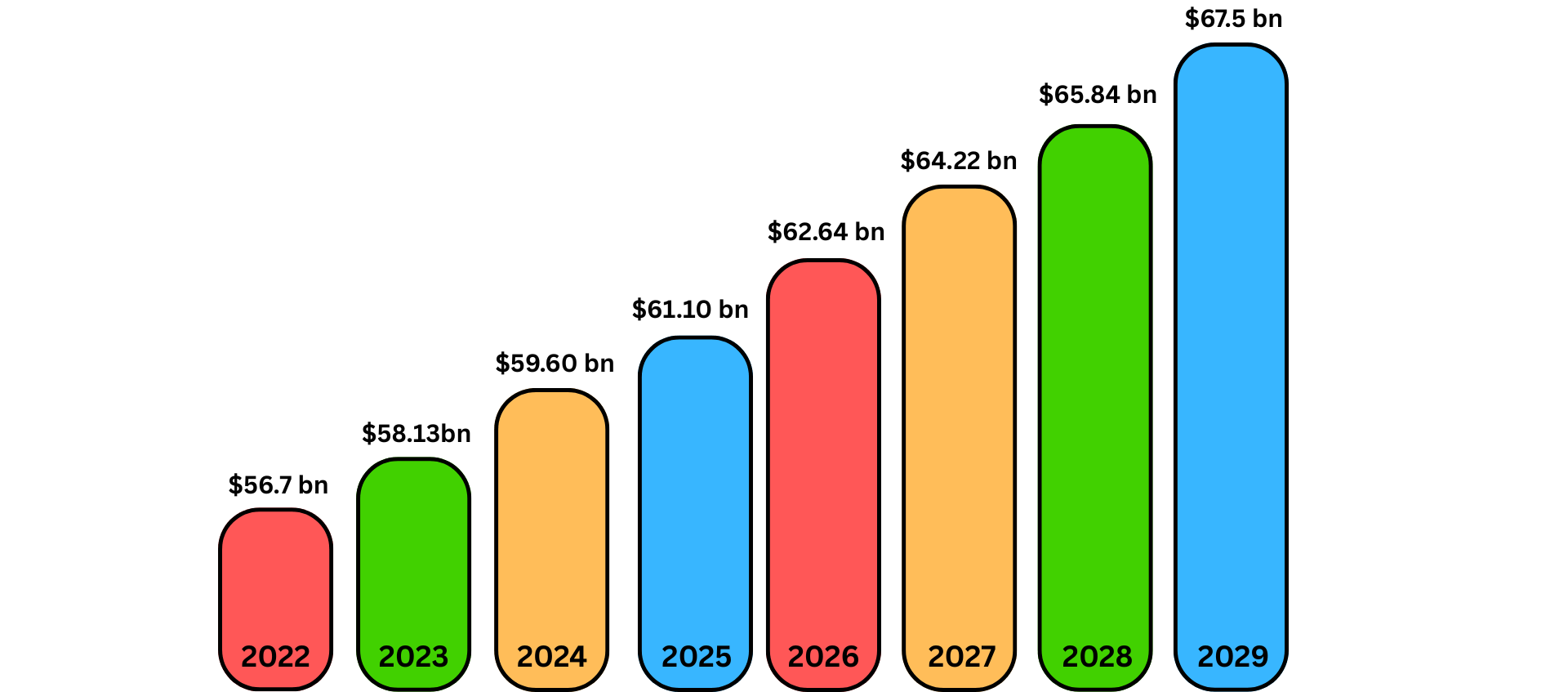
According to research by Maximize Market Research, the global market cap of multi-vendor marketplaces was valued at $56.7 billion in 2022. With a CAGR of 2.52%, the market value is expected to reach $67.5 billion by 2029.
Advantages and Disadvantages of a Multi-Vendor Marketplace
Advantages
[1] Wide Range of Products
With numerous sellers providing various items, your platform can display a wider range of products. This diversity attracts more customers since they can find everything in a single location.
[2] Low Risk of Inventory
Each vendor is responsible for their own stock, which results in lower expenses and decreased risk for you if items don’t sell. The owner of the platform would not be responsible for any inventory-related issues of the vendor.
[3] Earn Commission on Every Sale
You receive a percentage or commission from every sale made by the vendors. This creates a consistent revenue stream that increases as vendors sell more, without you needing to oversee the products directly.
[4] Scalable Business Model
Incorporating additional vendors into your platform is significantly easier than expanding a traditional store. More vendors equate to more products and more potential customers, making it an excellent model for long-term scalability.
[5] Lower Operational Work
Since vendors take care of their listings, pricing, inventory, and shipping, the platform owner is free from managing everything. Your primary focus remains on operating the platform and ensuring it is user-friendly.
[6] Attract More Customers
A marketplace featuring a wide range of options naturally attracts more users. Once consumers discover that they can find various products or deals in one place, they are more likely to return.
[7] Encourages Niche Sellers
Small or specialized sellers may lack the funds for their online stores. Your platform provides them with an opportunity to reach customers, bringing unique and intriguing products to your site.
[8] Build a Brand Without Inventory
You can create a robust marketplace brand that earns trust from both buyers and sellers, even though you do not possess or ship the products. It revolves around the experience and trust that your platform offers.
Disadvantages
[1] Inconsistent Product Quality
As each vendor manages their products, quality can vary significantly. A single poor-quality item can lead to dissatisfied customers, even if the issue was not your fault, potentially damaging your platform’s reputation.
[2] Customer Service Issues
If a customer experiences an issue, they may be uncertain whether to reach out to you or the seller. This can lead to confusion, delays, and frustration, even when the error originated with a vendor.
[3] Vendor Disputes
Sellers may have disagreements over pricing, product copying, or customer claims. The platform owner might need to intervene in the issues, which can be time-consuming and uncomfortable.
[4] Ongoing Maintenance of the Platform
Ensuring a smooth and reliable website or app demands continuous effort. You will need to allocate resources for tech support, security updates, and performance enhancements to keep everything functioning properly.
[5] Difficult to Manage Delivery Time
Since vendors handle shipping, you cannot always guarantee on-time or reliable delivery. Delayed orders can frustrate customers, and they may place the blame on your platform.
[6] Longer Time to Build Customer’s Trust
Consumers may be hesitant to buy from unfamiliar and new sellers. Building trust in your marketplace and demonstrating that you have thoroughly evaluated your vendors will take time.
[7] Require a Strong Support Team
As the number of vendors and customers rises, the volume of support inquiries and complaints will naturally increase. You’ll need a system or team in place to manage all questions, refunds, and issues.
[8] Strong Management Rules Required
Establishing clear policies is essential to maintain order, from how vendors list items to how disputes are resolved. In the lack of robust rules, things can quickly get out of control.
Types of Multi-Vendor Marketplaces
[1] Business to Business
A B2B multi-vendor marketplace is a platform where businesses offer products or services to other businesses. It’s similar to a wholesale market, just in an online form. Companies list their products in bulk, and other companies purchase them, usually for resale or operational needs. Examples include sites like Alibaba or IndiaMART.
[2] Business to Consumer
A B2C multi-vendor marketplace enables businesses to directly sell their goods and products to consumers. This is what you find on platforms like Amazon or Flipkart, where multiple sellers present a diverse range of products, such as clothing, electronics, books, and more. It focuses on providing convenience and variety all in one location.
[3] Consumer to Consumer
A C2C marketplace allows ordinary individuals to sell items to one another. Platforms like eBay or OLX enable users to list their products, such as pre-owned phones, furniture, or clothing, and sell them to other individuals. This creates an easy way to give unwanted items to a new owner.
General Features of Multi-Vendor E-commerce Marketplace
[1] Multiple Sellers in a Single Place
The platform has numerous sellers, providing a diverse selection of products. Customers can shop from various vendors all on a single convenient platform.
[2] Vendor Dashboard
Each seller is provided with a dedicated dashboard to manage their products, orders, and pricing. This keeps everything straightforward and organized for each vendor.
[3] Admin Panel
The owner of the marketplace has complete authority through a central panel. They can oversee vendors, sales, payments, and more from one location.
[4] Product Management
Sellers can effortlessly add or modify their products, including images, descriptions, and prices. This ensures that listings remain current and precise.
[5] Order & Shipping Control
Vendors are responsible for their orders and deliveries. They can track orders, update statuses, and manage shipping directly.
[6] Customer Reviews
Buyers can leave ratings and comments on products. This builds trust and helps others in making informed decisions.
[7] Commission System
The platform retains a small percentage from each sale. This process is handled automatically, relieving vendors and administrators of any concerns.
[8] Multi-Currency & Language Support
The site accommodates various currencies and languages, making it easier for users around the world to shop and sell.
[9] Secure Payments
Reliable payment gateways ensure a safe purchasing experience for customers and also ensure that vendors receive their payments efficiently.
[10] Mobile-Friendly Interface
The marketplace is well-suited for mobile devices, allowing users to shop whenever and wherever they wish.
[11] Search & Filters
AI-based intelligent search functions and filters enable customers to find what they’re looking for more quickly, whether by price, brand, or category.
[12] Wishlist Feature
Shoppers can save items they are interested in and revisit them later for purchase. This enhances the shopping experience and encourages more sales.
[13] Discounts & Coupons
Vendors can provide discounts, sales, and promotional codes. These strategies help draw in more customers and boost order numbers.
[14] Reports and Insights
Vendors and administrators can access valuable statistics like sales figures and top-selling items. This helps in strategic planning and business growth.
[15] Customer Support Tools
Integrated chat or ticket systems allow buyers to contact vendors with inquiries. Vendors can respond promptly to resolve issues efficiently.
Various Panels of Multi-Vendor Marketplace Platform
[1] Admin Panel
The Admin Panel serves as the control center of the entire marketplace, allowing you to oversee vendors, customers, payments, and more. The admin panel empowers you to monitor and manage the marketplace effectively. From tracking orders to establishing guidelines, this panel grants the admin comprehensive control.
[1] Vendor Management
Quickly add, approve, or remove vendors while reviewing their profiles and assessing their performance.
[2] Product Management
Admins can see all products listed by vendors, approve them before they go live, or remove them when necessary.
[3] Commission Settings
Establish flexible commission rates for vendors, with the option to set various rates for different vendors or product categories.
[4] Order Tracking
Monitor all orders across the platform, including their status, shipping details, and customer satisfaction levels.
[5] Payout Management
Securely schedule and process vendor payments, with options to automate payouts weekly, monthly, or on personalized schedules.
[6] Customer Management
Access a list of all registered customers along with their orders and reviews. You can block any spammy or abusive users if needed.
[7] Category Management
Create and oversee product categories in the platform to keep the store organized and user-friendly.
[8] Promotions & Discounts
Initiate platform-wide promotions or special offers to help boost sales and attract more customers.
[9] Reports & Analytics
Access visual reports on sales, vendor performance, and customer behavior for informed decision-making.
[10] Dispute Resolution
Address customer complaints or order issues easily. Admins can step in when buyers and sellers have conflicts.
[11] CMS Management
Easily update homepage banners, ‘about us’ pages, or help articles without needing coding skills.
[12] Tax Management
Set tax rules based on region or product type, with the system automatically adding the correct tax at checkout.
[13] Shipping Rules
Set up global or vendor-specific shipping methods and define fixed or dynamic shipping rates.
[14] Notification Management
Send crucial alerts via email or SMS to vendors or customers regarding offers, orders, or platform updates.
[15] Access Control
Assign team roles such as moderator, editor, or support, each with distinct permissions.
[2] Vendor Panel
The Vendor Panel is where sellers can manage their operations. From adding new products to checking orders, all the necessary tools for vendors are available here. It’s designed to be straightforward and accessible, even for those who are new to online selling. Vendors can monitor their earnings, manage inventory, and communicate with customers effortlessly.
[1] Product Listing
Vendors can add, modify, and delete products along with their images, prices, and descriptions from a single interface.
[2] Inventory Management
Vendors can keep an eye on stock levels and receive alerts when items are running low to avoid overselling.
[3] Order Management
View real-time customer orders, update their status, and manage delivery schedules.
[4] Sales Dashboard
Get a quick overview of total sales, earnings, and top-selling products on your vendor dashboard.
[5] Earnings Report
Track earnings over time, including commissions and pending payouts, all in one clear layout.
[6] Coupon & Discount Tool
Create special coupons or discounts to attract more customers and increase sales.
[7] Shipping Settings
Determine your shipping preferences, including flat rates, free shipping, or variable rates based on weight or distance.
[8] Product Reviews
Monitor buyer feedback on your products and respond to reviews to foster trust and enhance service.
[9] Customer Messages
Engage directly with customers who have inquiries regarding your products to facilitate sales.
[10] Profile Management
Update your store’s name, logo, address, and policies for a professional appearance.
[11] Return/Refund Handling
Easily manage refund requests, deciding whether to accept or reject returns while communicating with buyers.
[12] Bulk Upload
Upload multiple products simultaneously using a spreadsheet, saving time for larger catalogs.
[13] Push Notifications
Receive notifications for new orders, messages, or low stock alerts directly on your phone or via email.
[14] Vendor Support Chat
Access the admin or support team for assistance when needed or if you encounter technical issues.
[15] Activity Log
Track all your actions, such as product edits or order adjustments, for enhanced control and safety.
[3] Customer Panel
The Customer Panel is where buyers can explore, shop, and manage their orders. It’s designed to provide a smooth and enjoyable online shopping experience. From tracking orders to managing wishlists, everything a customer needs is just a few clicks away. It’s user-friendly and works seamlessly on both mobile devices and computers
[1] Product Browsing
Users can quickly search and filter through a vast selection of products by price, category, seller, and more. Locate what they need without much scrolling.
[2] Wishlist
With a single click, users can save their favorite items for later. It’s a convenient way to track items they may want to purchase in the future.
[3] Order Tracking
Users can keep track of their purchases from the moment of checkout to delivery. They can see shipping statuses, tracking numbers, and estimated arrival times all in one location.
[4] Secure Login & Account Settings
Users can access their account securely through password protection or two-step verification. They can also modify their profile, email, and password at any time.
[5] Multiple Payment Options
Users can select from credit cards, digital wallets, or cash on delivery. The payment process is quick, secure, and customized to fit user’s preferences.
[6] Product Reviews & Ratings
Before making a purchase, users can read genuine reviews from other customers. Users can also provide their own feedback after buying a product.
[7] Returns & Refunds
If there’s an issue with the product, you can easily request a return or refund via their panel. The process is simple.
[8] Saved Addresses
Manage and add multiple delivery addresses. This streamlines the checkout process, especially if users send items to various locations.
[9] Personalized Recommendations
Users can view product suggestions based on their browsing and purchase history. It acts as a shortcut to discovering items they might enjoy.
[10] Compare Products
Examine side-by-side comparisons of various products or sellers. This helps users to evaluate their choices before clicking “Buy Now.”
[11] Contact Sellers
If users have inquiries about a product, they can message sellers directly from their account for quick answers and assistance.
[12] Notification Center
Users can receive updates regarding their orders, discounts, and account activity all in one location. They won’t miss any important notifications.
[13] Loyalty Points & Coupons
Users can accumulate rewards while shopping and use discount coupons at checkout. Their loyalty balance and available offers are always displayed.
[14] Customer Support Access
Users can effortlessly raise a ticket or initiate a chat if they require assistance. Help is just a click away from the panel.
[15] Full Order History
Users can access a comprehensive list of all their purchases. This helps to reorder or review previous transactions.
Complete Multi-Vendor Marketplace Development Process in 7 Steps
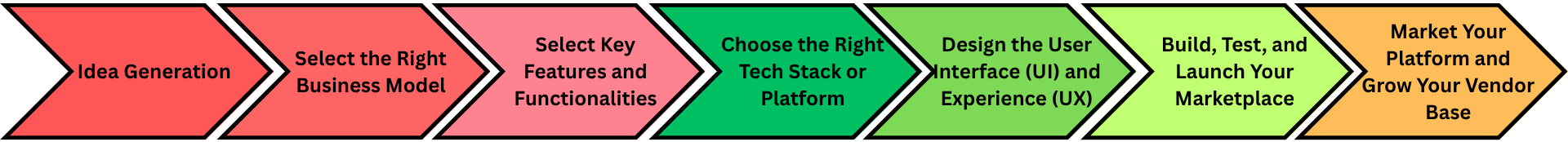
Step 1: Idea Generation
This is the first stage. Before you build multi vendor website, begin by determining the goal of your marketplace. Select the products or services you intend to provide and identify your target customers and vendors. Analyze competitors to understand what strategies are effective and which are not. It’s crucial to recognize the problem your platform aims to address and the reasons why people would want to engage with it. A well-defined plan offers a solid foundation.
Step 2: Select the Right Business Model
In this step, consider the revenue generation strategy for your marketplace. You might charge sellers a commission, implement a subscription fee, or offer premium services for a fee. Your business model should align with your market while making it easy for sellers to participate and helping you generate income. Choose an easy and scalable model to enable growth over time.
Step 3: Select Key Features and Functionalities
Decide which functionalities are necessary for your marketplace. Both buyers and sellers will require intuitive dashboards, secure payment methods, product listings, customer reviews, and order tracking. Analyze what facilitates a seamless and safe shopping experience. Start with the basic features, and you can enhance with advanced options like chat support or analytics later on.
Step 4: Choose the Right Tech Stack or Platform
You have the option to create your marketplace from scratch, utilize existing software, or select a platform like Shopify or WooCommerce. Your choice will depend on your available budget, timeline, and technical expertise. If you lack development skills, engaging a proficient team or adopting a no-code solution could be a wise decision. Just ensure that your chosen option can scale with your business.
Step 5: Design the User Interface (UI) and Experience (UX)
Your website should be easy to navigate and visually appealing. Effective design enables users to browse, purchase, and sell effortlessly. Prioritize straightforward navigation, mobile-responsive designs, and quick-loading pages. A smooth user experience encourages repeat visits, while a complicated one can drive users away.
Step 6: Build, Test, and Launch Your Marketplace
Start the development of your platform based on the established plan and chosen features. After developing it, conduct thorough tests on all components such as registrations, product uploads, payments, etc, to identify any bugs or issues. Proceed with a soft launch involving a limited user group, gather feedback, and resolve any problems before rolling it out to a broader audience.
Step 7: Market Your Platform and Grow Your Vendor Base
After going live, it’s essential to generate awareness. Utilize social media, SEO, advertisements, and email marketing to draw in buyers and sellers. Provide offers or incentives to encourage initial vendor sign-ups. Support your sellers, pay attention to user feedback, and continuously refine your marketplace based on genuine input to ensure lasting success.
Select a Future-Ready Technology Stack
[1] Frontend Development
Frameworks/Libraries:
- React.js / Next.js
- Vue.js / Nuxt.js
State Management:
- Redux / Zustand
- Pinia / Vuex
Styling:
- Tailwind CSS
- Bootstrap
- Styled Components
Utilities:
- Axios / Fetch API
- SWR / React Query
[2] Backend Development
Languages/Frameworks:
- Node.js with Express/NestJS
- Python with Django / FastAPI
- Ruby on Rails
Authentication & Authorization:
- JWT / OAuth 2.0
- Passport.js / Auth0 / Firebase Auth
API Architecture:
- RESTful API or GraphQL
[3] Database
- PostgreSQL / MySQL / MariaDB
- MongoDB / Firebase Firestore
Search Engine:
- Elasticsearch
- Meilisearch
[4] Payment Gateway
Gateways:
- Stripe Connect
- PayPal Adaptive Payments
- Razorpay / Braintree
Wallet System:
- Custom virtual wallet logic
- Escrow service
[5] Microservices & Scalability
- Docker (Containerization)
- Kubernetes (Orchestration)
- gRPC or REST for internal service communication
[6] Notifications
Real-Time:
- Socket.IO / WebSockets / Pusher
Email/SMS:
- SendGrid / Mailgun / Twilio / Firebase Cloud Messaging (FCM)
[7] Security
- HTTPS with SSL
- Rate Limiting (e.g., Express Rate Limit)
- Data validation (Joi / Zod)
- Content Security Policy (CSP)
- 2FA (Two-Factor Authentication)
[8] Analytics & Monitoring
- Google Analytics / Plausible / Mixpanel
- Sentry / LogRocket
- Prometheus + Grafana
[9] DevOps and Containerization
- CI/CD: GitHub Actions / GitLab CI / Jenkins
- Servers: AWS EC2 / DigitalOcean / Vercel / Heroku
- Container Registry: Docker Hub / GitHub Packages
- Infrastructure: Terraform / Ansible
Multivendor E-commerce Development Cost in 2025
In 2025, the cost of developing a multi-vendor e-commerce marketplace depends upon several factors, such as:
[1] Selection of Platform
The choice of platform can significantly affect costs. Pre-built platforms typically involve subscription or licensing fees and may offer limited features, but they reduce development time. Custom platforms, while generally pricier, allow you to create exactly what you want, which can involve extensive coding hours and thorough feature planning. Expenses can vary based on factors like hosting setup, the number of external tools you want to integrate, and the level of maintenance or upgrades that will be required in the future.
[2] UI/UX Design
Design affects how easily users can browse and shop on your site. Opting for a custom design instead of a simple template will naturally increase the price. The more complex your user interface is, such as incorporating elements like smooth transitions or animations, the more labor and cost it requires to develop. Costs also depend on whether the site is fully optimized for mobile, the number of different pages that require design, the designer’s expertise, and if you want accessibility features for users with disabilities.
[3] Features and Functionalities
Each additional feature you integrate into your marketplace contributes to the overall cost. Basic multivendor features such as vendor dashboards, product listings, and commission settings need extra time to be developed correctly. Including payment methods, shipping functionalities, and user review systems will further increase the cost. If your marketplace needs to accommodate multiple languages or currencies, or if you plan to add a wishlist or real-time chat, you’ll require additional development time and resources, thereby raising your budget.
[4] Technology Stack Selection
The choice of technologies used to build your marketplace impacts both the cost and performance. Opting for advanced tools or modern frameworks typically results in faster and more secure websites; however, they often demand more experienced and pricier developers. The backend database, hosting type, such as cloud versus traditional, and the need for additional services or APIs will also increase the total expenses. Furthermore, factors like cybersecurity measures and encryption affect your final costs as well.
[5] Location of Development Team
The location and expertise of your development team significantly influence development costs. Developers based in regions like the US or the UK usually charge more than those from countries like India or Eastern Europe. Larger teams or highly skilled specialists who have previously worked on multivendor platforms will typically command higher rates. Costs can also rise based on team size, time zone differences, the effectiveness of communication, and whether you’re hiring freelancers or a full-service agency that includes support after launch.
Basic Marketplace Platform: $15,000 to $35,000.
Medium-Complexity Marketplace Platform: $35,000 to $150,000.
High-Complexity Marketplace Platform: $150,000 to over $250,000.
How to Select a Multi-Vendor Marketplace Development Company?
Selecting the right company to create your multi-vendor marketplace can be challenging, but it doesn’t have to be. You need a team that genuinely understands your vision, provides dependable support, and has a background in similar projects. This is where Next Olive Technologies excels. They focus on developing user-friendly, scalable marketplace platforms that operate seamlessly for both sellers and buyers. Whether you’re launching on a small scale or have larger ambitions, Next Olive delivers customized solutions designed for your specific needs, prioritizing clean design, performance, and straightforward navigation. Their team also offers ongoing support, ensuring you’re always informed. If you seek a partner who hears your needs and delivers results, Next Olive is an excellent option with their multi-vendor marketplace development services.
Conclusion
In conclusion, multivendor e-commerce platform development is quite a challenge, but it can be highly rewarding if executed properly. It allows access to a larger customer audience, a wider range of products, and a collaborative success model for both sellers and the platform owner. With effective planning, technology, and consistent support, you can develop a seamless and trustworthy shopping experience that benefits all parties involved. Ultimately, the focus is on creating an environment where buyers and sellers can easily connect and transact with confidence and assurance.
Frequently asked questions (FAQs)
Next Olive is the leading multi-vendor ecommerce app development firm with over 13 years of experience and more than 100 multi-vendor ecommerce website developers. The company provides its services in more than 20 different countries such as the USA, UK, Malaysia, Australia, UK, Saudi Arabia, etc.
The time required to create an online marketplace depends on several crucial factors such as type, size, and complexity of the platform. Here is an estimated time duration:
- Basic Platform: 2 to 3 months.
- Medium-Sized Platform: 3 to 6 months.
Large-Sized Platform: 6 to over 12 months.
Yes, our talented developers can develop a website in Laravel easily. We can also develop a multi-vendor e-commerce Android app using Java and Objective-C.








