Saas Development Cost (2025)
How much Does it Cost to Develop a SaaS Product?
SaaS Development Cost in 2025
Creating a SaaS application requires careful planning, gathering the right team, and a clear idea of the potential costs. Whether you’re developing a simple software or a complex platform, the development costs can vary based on features, design complexity, technology stack, and the overall project goal. From emerging startups launching their first product or established companies expanding their digital services, SaaS solutions are increasingly favoured for their adaptability, scalability, and long-term benefits. Having an idea of costs at an early stage helps to prevent unexpected issues later and enables a smoother development process. This guide offers a breakdown of the factors influencing SaaS development costs, simplifying budget estimation and enabling informed decision-making.
Global Market Statistics of SaaS in 2025

According to a report by Precedence Research, the global market size of SaaS in 2024 was $358.33 billion. With a CAGR of 13.2%, the market cap is expected to reach $408.21 billion from 2025 to $1,251.35 billion in 2034.
Types of SaaS and Their Development Costs
[1] Customer Relationship Management (CRM) Software
CRM apps help businesses in managing their customer interactions, such as lead tracking and sales closure. For example, Salesforce and HubSpot. These tools simplify the organization of contacts, enable follow-up emails, and help track sales performance. Since CRMs require user management, dashboards, email integration, and analytics, they require considerable development efforts. Cost: $50,000 to over $150,000.
[2] Project Management Tools
Applications such as Trello, Asana, or Jira help teams in maintaining organization by overseeing tasks, timelines, and team collaboration in a single location. They typically include task boards, file sharing, time tracking, and notifications. Basic versions can be developed quickly, but advanced features require more cost to develop. Cost: $40,000 to $120,000+
[3] Accounting and Invoicing Software
These SaaS apps help small businesses in managing their finances, monitoring expenses, issuing invoices, and calculating taxes. It requires high accuracy, user-friendly interfaces, and robust security to manage sensitive information. Cost will increase if you include advanced features such as multi-currency support or payment gateways. Cost: $60,000 to over $150,000.
[4] E-commerce Platforms
E-commerce SaaS solutions such as Shopify or BigCommerce enable businesses to create online stores without any coding expertise. This includes product listings, payment systems, shipping integrations, and user-friendly design tools. The backend must be both strong and secure due to sales and financial transactions. Cost: $70,000 to over $220,000.
[5] Marketing Automation Software
Apps such as Mailchimp or ActiveCampaign help businesses in automating email campaigns, scheduling social media posts, and monitoring advertising campaigns. Core functions include managing contacts, establishing automated workflows, and providing in-depth analytics. These platforms often integrate with CRMs and other platforms, increasing their complexity. Cost: $50,000 to $130,000+.
[6] Learning Management Systems (LMS)
LMS platforms such as Teachable or Thinkific enable creators or organizations to offer online courses. These systems include support for video uploads, quizzes, certification, and tracking student progress. A clean design and effective video and content delivery systems are essential for both instructors and learners. Cost: $50,000 to more than $140,000.
[7] Collaboration & Communication Tools
Apps like Slack, Zoom, or Microsoft Teams fall into this category of SaaS. They enable real-time chatting, video conferencing, and file sharing. They must perform fast and reliably across various devices and platforms, with a strong focus on security. Features like audio/ video capabilities and message syncing in real-time contribute to higher development costs. Cost: $80,000 to more than $250,000.
[8] HR & Recruitment Software
SaaS platforms such as BambooHR or Workable help businesses manage their workforce, hiring procedures, and payroll systems. These apps frequently require customized workflows, document storage, and integration with job boards or payroll systems. Security and compliance are crucial considerations due to the sensitivity of personal employee data. Cost: $50,000 to $150,000+.
[9] File Storage & Sharing Platforms
Services such as Dropbox or Google Drive allow users to upload, store, and share files in a cloud environment. Key features include reliable storage solutions, fast upload/download speeds, and permission management. For these tools, server performance, encryption, and user-friendly interfaces are necessary. Cost: $80,000 to more than $250,000.
[10] Subscription Management Platforms
SaaS platforms such as Chargebee or Recurly manage recurring billing, payments, and subscription tracking. These platforms are essential for any business that offers monthly or yearly memberships. They include features such as invoicing, handling failed payments, analytics, and integration with payment gateways. Payment compliance also affects development costs. Cost: $60,000 to $140,000+.
Factors Affecting SaaS Software Product Development Costs
[1] Project Scope and Complexity
The more features and functionalities you want to include in your SaaS product, the more time and cost will be required for development. Basic features, such as user authentication or dashboards, are simple to develop, whereas complex functionalities such as AI features, custom analytics, or automation will significantly increase the costs.
[2] Design and User Experience (UI/UX)
The design and usability of your application are extremely important. An appealing and user-friendly design requires considerable time and creative input. Designers must create screens, evaluate layouts, and ensure compatibility across devices. If you want to have a visually refined application with an excellent user experience, be prepared for a higher investment.
[3] Technology Stack
The programming languages and tools utilized for your software’s development also influence costs. Certain technologies are complementary and open-source, while others may require licensing fees. Additionally, employing developers who are proficient in specific technologies like React, Node.js, or AWS may come at a premium based on market demand. Selecting the appropriate stack can help you save time and money.
[4] Development Team Location
The geographical location of your development team significantly impacts costs. Developers located in the U.S., Canada, or Western Europe typically charge more than developers in Eastern Europe, Asia, etc. You can reduce expenses by hiring offshore teams, but this may lead to challenges related to communication, time zones, and quality. Therefore, it’s essential to balance cost with reliability and expertise when selecting your team.
[5] Third-Party Integrations
Most SaaS applications need to integrate with other services, such as payment processors, email platforms, or CRMs. While these integrations can speed up the development process, they may also include additional charges. Some services impose fees, and developers will require time to establish all connections and ensure they function properly. The greater the number of integrations you require, the higher the development and maintenance costs.
[6] Security and Compliance
Ensuring user data protection is essential. If your application manages sensitive information like health or financial data, you’ll need robust security measures and, potentially, compliance with regulations such as GDPR or HIPAA. Implementing these measures can be costly as it requires time, careful planning, and sometimes even external consultants. However, ignoring these aspects can lead to significantly higher expenses in the future.
[7] Testing and Quality Assurance (QA)
Before launch, your product must undergo comprehensive testing to ensure all components function correctly. This involves testing across devices, removing bugs, and confirming that features work as intended. Quality assurance can be labor-intensive, but it is crucial for delivering a seamless user experience. Investing in this area prevents future costs resulting from dissatisfied users and negative feedback.
[8] Maintenance and Updates
Continuous operation, bug fixes, feature enhancements, and adaptation to technological advancements will be necessary. Regular updates are necessary to maintain your application’s competitiveness and security. Therefore, always allocate a segment of your budget for ongoing maintenance.
Cost to Integrate Emerging Technologies in SaaS App Development
[1] Artificial Intelligence (AI)
Integrating AI into your SaaS application can enhance its capabilities such as engaging with users, suggesting features, or streamlining tasks. But integrating AI is expensive. The initial investment for basic features generally starts around $15,000 and can go up to $100,000 or more for complex tools such as chatbots, voice recognition, or image analysis. The pricing is affected by the complexity of your AI requirements and the choice of platform, etc.
[2] Machine Learning (ML)
ML allows your app to learn from user interaction and improve over time. It is effective for tasks such as offering recommendations, detecting fraud, or segmenting customers. The cost to integrate ML ranges from $10,000 to $150,000, depending on your data needs, the type of learning model used, and the complexity of the solution. Custom ML models are costlier compared to utilizing pre-built options.
[3] Cloud Technology
Cloud technology enables your SaaS app to work seamlessly without needing to own servers or hardware infrastructure. You pay only for what you use, including storage, bandwidth, and computing resources. Initial setup costs generally lie between $100 and $5,000, depending on the size of your application, user base, and required services such as backup, databases, or AI functionalities, etc.
[4] Blockchain
Blockchain offers secure and fool-proof features for your application and is perfect for functions such as payments, digital contracts, or user authentication. However, this technology remains specialized and can be expensive to integrate. The cost starts from $20,000 for basic functionalities and can reach over $150,000 for custom-built solutions that include smart contracts or private blockchain networks. Development fees and testing also contribute to the overall costs.
[5] Data Analysis
Data analysis tools allow you to monitor user activity, recognize patterns, and make more informed decisions for business. Basic analytics can range up to $500 each month, while more complex systems with customized dashboards can real-time reporting can include costs from $5,000 to over $50,000 for setup and integration. Ongoing costs are determined by data volume, user access, and software updates.
Cost to Integrate Features in SaaS Application Development
[1] User Authentication & Authorization
Registration, login, password recovery, email validation, and role-based access. Cost: $1,500 to $8,000.
[2] User Management
Tools for admins to create, modify, suspend, or remove users or user accounts. Cost: $2,000 to $8,000.
[3] Subscription and Billing Integration
Integration with payment gateways such as Stripe, PayPal, or other platforms for recurring payments. Cost: $5,000 to $14,000.
[4] Multi-Tenancy Architecture
Encrypted data for each customer while sharing a single codebase. Cost: $6,000 to $20,000.
[5] Analytics and Dashboard
Real-time graphs, usage statistics, and key performance indicators (KPIs). Cost: $5,000 to $20,000.
[6] Data Import and Export
Import or export data in CSV/Excel format, API-based data migration. Cost: $2,500 to $10,000.
[7] Notifications (Email / In-App / Push)
Alerts are triggered by events, reminders, and updates. Cost: $2,000 to $7,000.
[8] Audit Logs and Activity History
Records of user activities, modifications, and access for security and compliance. Cost: $4,000 to $12,000.
[9] Search and Filters
Advanced search capabilities, real-time filters, and saved views. Cost: $3,000 to $10,000.
[10] Role-Based Access Control (RBAC)
Specify user roles and limit features accordingly. Cost: $3,000 to $7,500.
[11] API Access
Public or private REST/GraphQL API for connecting with other services. Cost: $5,000 to $20,000 (Depending on the cost of the API).
[12] Mobile Responsiveness
UI/UX optimized for mobile devices. Cost: $3,000 to $8,000.
[13] Chat Support and Help Widget
In-app messaging or integration with Intercom/Drift. Cost: $2,000 to $6,000.
[14] File Upload and Storage
Upload documents and images, and other media types, with integration to cloud storage such as AWS S3. Cost: $3,000 to $9,000.
[15] Customizable Reports
Create downloadable and customizable PDF or Excel reports. Cost: $4,000 to $12,000.
[16] Localization
Options for language switching and locale formatting. Cost: $3,000 to $10,000.
[17] Integrations with Third-party Services
Connect with Zapier, Slack, Google Drive, Salesforce, and others. Cost: $4,000 to $15,000 per integration.
[18] Customizable Workflows
Enable users to define process flows such as approvals, statuses, etc. Cost: $9,000 to $30,000.
[19] Granular Permissions
Permissions are assigned at the module, action, or data level. Cost: $5,000 to $12,000.
[20] Automated Testing and CI/CD Setup
Unit tests, integration tests, deployment pipelines. Cost: $4,000 to $12,000.
Follow a Reliable SaaS Software Development Process
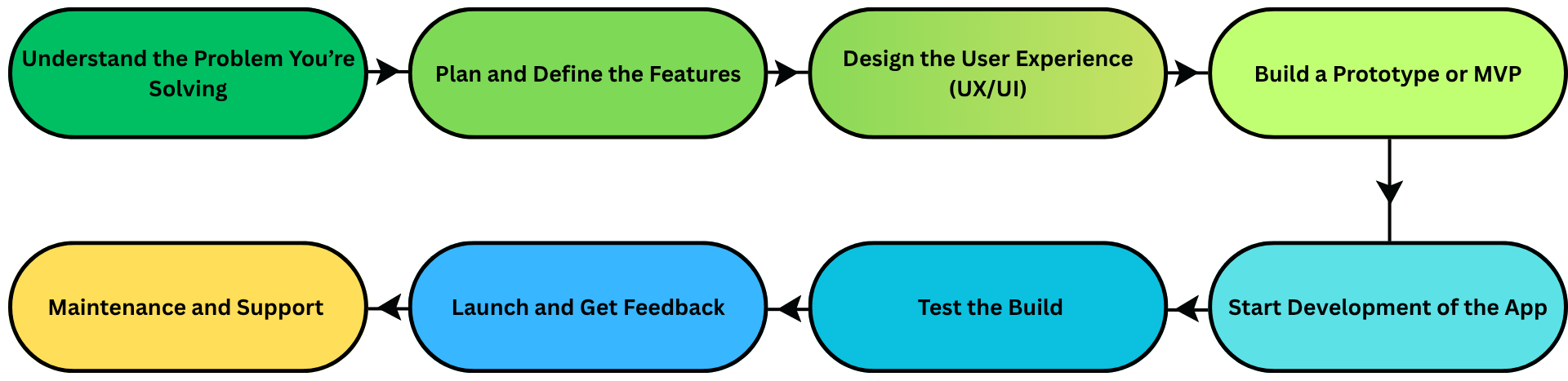
[1] Understand the Problem You’re Solving
Before creating anything, first research what your app is for. Who is this intended for, and what problem are we resolving? Engage with your target users, explore discussions online, conduct polls, and anything that helps you in understanding their perspective. A successful SaaS product doesn’t merely provide features; it addresses genuine, everyday challenges more effectively. This initial research forms the basis for everything that follows in the whole process.
[2] Plan and Define the Features
Determine what your SaaS should accomplish with a clear understanding of the issue. Compile a concise list of features and functionalities. Focus on the elements that directly address the issue and add value for users. Here, you determine your “MVP”, which is the simplest version of your product that can still achieve results. It’s easy to want to include extra functionalities, but keeping it simple is necessary in the early stages. Careful planning in this stage avoids a lot of problems later on.
[3] Design the User Experience (UX/UI)
Your SaaS must be simple and ideally enjoyable to use. This phase is where you decide what the users will see on the screen, button placements, menu operations, and form functionalities. An excellent user experience feels intuitive, as if everything is situated exactly where it belongs. Leverage wireframes and mockups to illustrate your application before development. Even basic sketches can help you and your team remain aligned. Always prioritize your users’ needs over design.
[4] Build a Prototype or MVP
Consider the SaaS MVP as your initial prototype. It’s a minimal version of your application with just the essential features. It’s not about achieving perfection; it’s about demonstrating that the concept works. You’ll observe how users engage with it, what appeals to them, and what is lacking. This version allows you to avoid creating a fully developed product that lacks demand. Once the MVP is completed, share it with a small user group and gather their insights. Use this feedback to refine your application..
[5] Start Development of the App
Here is where your SaaS software developers get to work and start coding. Choose technologies that are reliable and scalable to ensure your app can expand seamlessly. Operate in brief, targeted phases, where you build, test, and review in segments. This approach enables you to quickly adjust if something does not seem right. Good documentation, solid collaboration, and regular updates will keep the initiative on track.
[6] Test the Build
After the app is complete, it is time to test it. Testing ensures your software is reliable, secure, and user-friendly. Test it across various platforms and screen sizes. Look for errors, slow loading times, or any elements that might frustrate users. You will need to perform several types of testing: functional testing, usability testing, and security testing. If possible, involve actual users in the testing phase, as they may notice issues your team could miss.
[7] Launch and Get Feedback
Once you’ve thoroughly tested everything and resolved major issues, it’s time to launch, but start with a small scale. A soft launch allows you to release your product to a limited audience before fully going public. This strategy enables you to assess performance and collect genuine feedback. Utilize analytics tools to track how users engage with your app, what they enjoy, where they encounter obstacles, and which features are missed. This feedback serves as a guide indicating where you should enhance next.
[8] Maintenance and Support
Post-launch, your role is to continually improve the SaaS. Maintain communication with your users, take their feedback seriously, observe their interactions with the app, and consistently add value. Implement updates, address bugs promptly, and introduce new features that enhance the usefulness of your software. Also, keep an eye on industry trends to avoid falling behind. By continually evolving and improving, your users will remain loyal, and they’ll likely recommend your product to others.
Use a Future-Ready Tech Stack to Develop a SaaS Application
[1] Frontend Development
Languages: HTML5, CSS3, JavaScript, TypeScript
Frameworks/Libraries:
- React.js
- Vue.js
- Angular
- Svelte
UI Frameworks:
- Tailwind CSS
- Bootstrap
- Material UI
- Ant Design
Build Tools:
- Vite
- Webpack
- Parcel
[2] Backend Development
Languages:
- JavaScript (Node.js)
- Python (Django, FastAPI, Flask)
- Ruby (Ruby on Rails)
- PHP (Laravel)
- Java (Spring Boot)
- Go
- C# (.NET Core)
Frameworks:
- Express.js (Node.js)
- NestJS (Node.js)
- Spring Boot (Java)
- .NET (C#)
- Flask/Django (Python)
[3] Database
SQL Databases:
- PostgreSQL
- MySQL
- Microsoft SQL Server
NoSQL Databases:
- MongoDB
- Redis
- DynamoDB
- Couchbase
[4] Authentication & Authorization
User access control and security:
- OAuth 2.0 / OpenID Connect
- JWT (JSON Web Tokens)
Auth Providers:
- Auth0
- Firebase Auth
- Okta
- AWS Cognito
- Supabase Auth
[5] APIs & Communication
- REST
- GraphQL
- WebSockets
- gRPC
[6] DevOps / Deployment
Cloud Platforms:
- AWS
- Google Cloud Platform (GCP)
- Microsoft Azure
- Vercel
- Netlify
- Heroku
- Render
CI/CD Tools:
- GitHub Actions
- GitLab CI
- CircleC
- Jenkins
Containerization:
- Docker
- Kubernetes
Infrastructure as Code (IaC):
- Terraform
- Pulumi
[7] Monitoring & Logging
Monitoring:
- Prometheus + Grafana
- Datadog
- New Relic
- Sentry
Logging:
- Logstash
- Fluentd
- ELK Stack (Elasticsearch, Logstash, Kibana)
[8] Testing
Frontend Testing:
- Jest
- Cypress
- Playwright
Backend Testing:
- Mocha/Chai
- PyTest
- JUnit
End-to-End Testing:
- Selenium
- TestCafe
[9] Payment Integration
- Stripe
- PayPal
- Paddle
- Braintree
[10] Email & Notification Services
- SendGrid
- Mailgun
- Postmark
- Twilio (for SMS)
- Firebase Cloud Messaging (FCM)
Monetization Methods for SaaS Product Development
[1] Subscription-Based Model
This is one of the most widely used methods to generate revenue with a SaaS product. You charge customers a monthly or annual fee to use your service. This model is effective because it provides steady revenue and assists with long-term planning. Additionally, customers often prefer it since it’s affordable and doesn’t involve a large initial payment.
[2] Freemium Model
In this method, you provide a basic version of your software for free while charging for premium features. This strategy helps quickly attract a large audience, as there are no entry barriers. Once users appreciate the value of the free version, many are inclined to pay for added features like increased storage, team capabilities, or enhanced support etc.
[3] Pay-Per-Use Model
Rather than a fixed charge, users pay based on their usage of your service. This is best for users who do not prefer a monthly fee but still require the service occasionally. It’s effective for products like APIs or tools that involve measurable actions, such as data processing or email sending.
[4] Tiered Pricing Model
With this model, you establish various pricing tiers based on features, usage limits, or customer categories. This approach allows customers to select what best fits their requirements and budget. It offers flexibility and helps businesses transition to higher plans as their needs evolve.
[5] Lifetime Deal or One-Time Payment
In this model, users make a single payment and gain lifelong access to the product. It’s like purchasing software rather than leasing it. This model is beneficial if you want to attract initial users or raise quick funds. However, you’ll need to ensure you can support the product over the long term since revenue from these customers ceases after their initial payment.
[6] Ads or Sponsorships
If you have a significant user base but they aren’t willing to pay, you can monetize by displaying ads or collaborating with other businesses. This strategy works best for products with substantial traffic or a large number of free users. Just ensure not to overwhelm users with too many ads, as it could drive them away.
Tips to Optimize SaaS Development Cost in 2025
[1] Start Small with a Minimum Viable Product (MVP)
Rather than creating a complete app right away, focus on developing a simplified version that addresses the primary issue faced by your users. This MVP strategy conserves time and money by enabling you to validate your concept without using more resources. As users engage with it, you can make enhancements based on genuine feedback. It’s an effective method to develop only what is necessary and avoid unwanted features.
[2] Choose the Right Tech Stack
Opting for the newest technology may seem appealing, but it can end up being more costly than beneficial. Choose tools and frameworks that are reliable, manageable, and backed by a robust developer community. This ensures you won’t have trouble finding developers or spending extra expenses on resolving future problems. A solid tech stack ensures a smoother and more economical experience for SaaS platform development in the long run.
[3] Outsource Smartly
Building a large in-house team can be costly, particularly in the early phases. Collaborate with freelancers or offshore developers who have demonstrated expertise in SaaS. However, don’t simply choose the lowest bidder. Seek quality, effective communication, and previous work that aligns with your project. Thoughtful outsourcing can lead to SaaS development cost savings and fewer complications.
[4] Automate Testing and Deployment
Performing manual tests and software updates each time you make a change is inefficient and expensive. By configuring automated testing and deployment tools, your team can release updates more quickly with fewer glitches. This not only saves hours for developers but also enhances the quality of your application. By the end of 2025, automation will be essential for reducing expenses and maintaining competitiveness.
[5] Track Development Time and Budget Closely
You might lose track of expenses during the development process. Utilize project management tools to track who is working on which tasks, the time taken for each, and associated costs. This allows you to identify issues early and make adjustments before issues arise. Maintaining a precise overview of progress helps prevent unexpected charges and keeps the project within financial limits.
[6] Use Pre-Built Tools and Services Where Possible
You don’t have to create every feature from scratch. Numerous readily available tools, such as payment gateways, authentication services, or analytics, can be seamlessly integrated into your app. These options save extensive development time and lessen long-term upkeep. In 2025, the focus should be on building smarter, not harder, to manage your SaaS expenses effectively without compromising quality.
Benefits of Selecting Next Olive for SaaS App Development Services
Opting for Next Olive for your SaaS application development ensures that you are working with a safe and skilled team. With more than 13 years in the industry, they have established a solid foundation for delivering intelligent, scalable, and user-friendly software solutions. Their team of over 100 talented SaaS app developers brings extensive technical expertise and hands-on experience to each project. Having completed more than 50 SaaS projects in over 20 countries, they understand the distinct requirements of global businesses, from startups to large enterprises, and the SaaS development cost for every type of business. Next Olive is recognized for providing affordable development services while maintaining high standards of quality. They utilize the latest technology stack to create dependable, secure, and high-performance apps that are prepared for the future. What distinguishes them is their commitment to open and honest communication. You are kept informed with regular updates and complete feedback throughout the entire process. Whether you are starting from scratch or enhancing an existing platform, Next Olive offers dependable, innovative solutions customized to your objectives. By partnering with them, you not only acquire a development team but also a long-term technology partner dedicated to your success.
Conclusion
In conclusion, the cost of developing a SaaS platform depends on various crucial factors such as type, complexity of the features, platform selected, technology stack, etc. Developing a SaaS requires careful planning and strategy. You can select from many pricing models that suit your business requirements. You can also outsource your project to a reliable SaaS app development company, such as Next Olive, to maximize ROI.
Frequently asked questions (FAQs)
Which is a reliable SaaS development company near me in the USA?
Next Olive is a well-known and reliable SaaS development agency that has delivered more than 50 SaaS solutions in 20 different countries, such as the USA, UK, Australia, Saudi Arabia, etc. The company has established itself in the industry by providing excellent SaaS software development services and has over 13 years of experience and more than 50 talented SaaS developers to turn your ideas into reality.
How much time would it require to create a SaaS product?
The duration of the SaaS product development lifecycle depends on various factors such as size, type, and complexity of the application. The SaaS software product cost would also depend on these crucial factors.
- Basic or Simple App: $30,000 to $110,000.
- Medium-Sized App: $110,000 to $220,000.
- Large-Sized and Complex App: $220,000 to over $400,000.
What are some of the best SaaS software development companies in the USA?
Some of the most reliable and well-known companies are:
- Next Olive Technologies
- Uptech
- Appinventiv
- Radixweb
- Syndicode
How many different SaaS development services do you offer to clients?
We offer various services related to SaaS, such as:
- SaaS Web Development
- SaaS Website Development
- SaaS MVP Development
- Low-code SaaS Development
- SaaS Product Development Services
- Custom SaaS Development



0 Comments