CRM Software Development: Features, Stacks, and Stages
A Complete Guide CRM Software Development for Businesses
The foundation of new, modern business strategies lies in Customer Relationship Management (CRM). Companies use such relationships to establish more robust business contacts, customer satisfaction, and drive sales growth. However, companies are different from one another. So are their needs for a customized CRM. CRM software development arrives just in time and provides tailor-made solutions to suit your work, goals, or challenges. Unlike off-the-shelf systems, a custom CRM system is designed by expert CRM developers to meet your specific requirements, which may be related to streamlined sales processes, improved customer service, or more in-depth data analytics. Customized CRM will allow businesses to grow and change with their progress, creating a competitive advantage for them in the industry.
This blog delves into the realm of CRM development, elaborating on its advantages of customization, best practices to build a great system, and some insights on how to help you maximize your CRM investment. If you’re new to CRM or just looking for an upgrade to a custom solution, this space will guide you every step of the way.
What is CRM Software?
CRM is a strong facilitator that enables businesses to interact with customers and prospects in efficient ways. It centralizes data, giving a firm view of customer information. That includes contact information, purchase history, and communication records, and hence CRM systems automatically streamline all the sales processes, keep track of leads, work on marketing efforts, and generally enhance customer support in communications. CRM also allows analytics and reporting to help businesses understand customer behavior and make informed decisions. CRM software comes in multiple types: operational, analytical, and collaborative. It is designed to work for different business needs: improved customer relationships, increased efficiency, and improved revenue generation. Its usability across popular solutions, including but not limited to Salesforce, HubSpot, and Zoho CRM, helps maximize the efficiency of its performance. Thus, CRM plays an important role in businesses desirous of growth, combined with long-term customer loyalty.
History of CRM software
CRM software has experienced considerable advancement since its introduction in the 1980s. Starting from contact management and database marketing, early systems were meant to store and analyze customer data. Cloud-based CRM platforms have emerged since the 2000s, like Salesforce, which changed accessibility and scalability. The 2010s called for the custom development of CRM as various businesses needed specific solutions to their needs, which ultimately became the advanced integration of AI, predictive analytics, and automation of workflows. Today, CRM software supports various industries in customized offerings, such as CRM for business development and developers of real estate. Some of the features they have are lead tracking, property management, and customer communication.
Key Highlights of the CRM Evolution
1980s-1990s: Sales Force Automation (SFA) and database marketing tools
The 2000s: Cloud-based CRM platforms changed access and scalability
The 2010s: Customized CRM development was in demand with integrations of other tools and predictive analytics.
Present Day: Industry-specific CRMs are available, such as dashboards for real estate developers and tools for business growth.
Future Trends: AI-driven CRMs, mobile apps, and hyper-personalized customer engagement strategies.
Global market statistics of CRM software
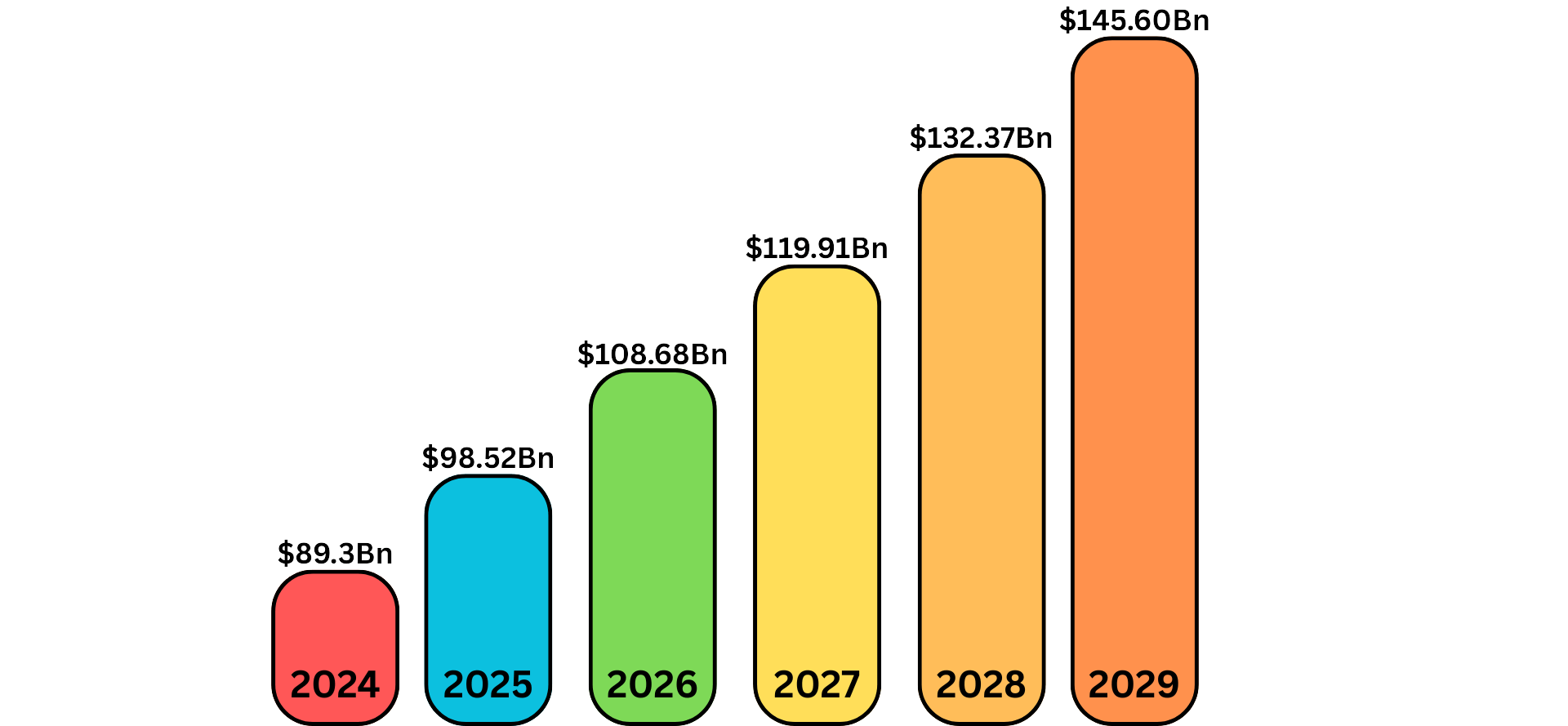
According to the report of Statista, the total revenue of the CRM software industry is expected to reach $98.84 billion by the end of 2025.. The whole market will continuously expand from 2025 to 2029 with an annual growth rate of 10.34%. This will result in the market cap of the industry reaching $145.60 billion by 2029. The USA alone is expected to generate the highest revenue in the CRM development industry, reaching US$49.57 billion at the end of 2025. Also, the average spend per employee in this market is forecasted to be around $26.36 in 2025. This data indicates CRM software development companies are heavily investing in this market because of the increasing demand for CRM systems.
Types of CRM software
There are mainly 4 types of CRM that are widely used by companies:
[1] Operational CRM
Operational CRM involves automating and optimizing customer-related processes such as sales, marketing, and customer support. This helps organizations manage interactions efficiently, track leads, and deliver seamless customer experiences.
Benefits
- Simplifies customer communication and task management.
- Improves efficiency in sales and marketing activities.
- Resolves customer issues faster, thus enhancing customer satisfaction.
[2] Analytical CRM
Analytical CRM applies the understanding of data analysis and insights regarding customer behavior, preferences, and trends. It supports better decision-making by providing actionable intelligence for targeted marketing and personalized customer strategies.
Benefits:
- It identifies high-value customers and sales opportunities.
- It enables data-driven decisions for better marketing strategies.
- It helps improve customer loyalty and retention.
[3] Collaborative CRM
Collaborative CRM ensures that communication and information are in free flow among the teams in sales, marketing, and support. The approach makes sure that customer relationship management is carried out in an integrated manner that is free from errors.
Benefits
- Fosters teamwork and consistency in interacting with customers.
- Enhances engagement with the customer through an integrated approach to communication
- Improves overall quality and responsiveness of service.
[4] Strategic CRM
This can be defined as an alignment of customer relationship management to the long-term goals of a business. It involves creating lifelong relationships with customers that can lead to loyalty and growth through customer-centric strategies.
Benefits
- Develop strong, lifelong customer relationships.
- Customer loyalty and repeat business.
- Customer insight and business objectives in terms of sustainable growth.
Difference between custom CRM software and Ready-to-implement CRM software
[1] Customization and Flexibility
Custom CRM Software: This kind of CRM software is specific to the needs of your business. Using CRM development services, businesses can design their workflow, features, and integration that can meet their goals precisely. For example, if you are using modules that specialize in handling Salesforce SDR activities or want advanced analytics on top of a ReactJS CRM, the custom solution allows you to build exactly what you need.
Ready-to-implement: Pre-built CRM solutions are pre-designed systems that have standard features and workflows. Some examples include Microsoft Dynamics, Zoho, Salesforce, etc. They offer configurable options but are unlikely to be able to offer the level of customization some businesses require. Such solutions are perfect for organizations that have straightforward CRM requirements and are limited in budget.
[2] Cost Considerations
Customized CRM: Investment in customized software design, development, and testing phases is costlier upfront. However, it remains a good investment for businesses where unique functionalities are required and scaling the CRM for software development purposes is necessary.
Pre-built CRM: The cost of pre-built solutions is relatively lower since they don’t involve large development costs. Licensing fees and subscription-based pricing models allow small and medium-sized businesses to be able to use these systems, but customization and integration for the future would cost money.
[3] Integration Capabilities
Bespoke CRM Software: The best advantage of custom solutions is the ability to integrate well with other existing tools and platforms. It may be a niche industry or developing advanced tools for CRM system development, a custom approach allows you to connect third-party software, APIs, and proprietary systems without any limits.
Pre-built Software: This software comes with predefined integrations with the most popular tools and platforms. These integrations will cater to general business needs but will not be compatible with very specific or less commonly used software systems used in the development of CRM workflows.
[4] Scalability and Growth
Bespoke CRM Solution: In this, a company has the scalability for any kind of changes in a business’s volume. Its scalability does not drop performance if it includes added features or modules and added user licenses, and thus is very important in growth businesses with rapid market access.
Ready-to-Implement CRM Software: Although some ready-made CRM solutions are scalable, they might not be able to cope with complex or rapidly changing business needs. Over time, businesses may outgrow these systems and require a shift to more robust options or custom solutions.
[5] Time-to-Implementation
Customized CRM Application: Developing a CRM from scratch requires substantial time for planning, design, and development. This is the best option for those businesses that can afford the lead time required for customized software development.
Ready-to-Install Software: These solutions are ready for deployment and can be activated within a very short period. For organizations that demand immediate functionality and are not resistant to standard workflows, the option of ready-made CRM systems proves to be convenient.
[6] User Experience and Adoption
Custom CRM Software: With custom development, businesses can design intuitive interfaces tailored to the needs of their users, ensuring higher adoption rates. CRM software developers can concentrate on creating a user-friendly experience aligned with your team’s daily workflows.
Ready-to-Install CRM: The pre-built systems have standardized user interfaces that may not exactly suit the preferences of your team. This can result in a longer learning curve and potential resistance to the system.
Features of CRM software
[1] Contact Management
CRM systems centralize customer data such as names, e-mails, and interaction histories. This helps to refer to the data for direct communication and quick follow-up.
[2] Lead and Sales Management
Track leads in sales pipelines, prospect ranking, and automated follow-ups that help teams close deals better and faster.
[3] Task and Activity Tracking
Assign, track, and monitor tasks concerned with customer interaction. It sends reminders and never fails to remind a team member of their task assignment, thereby enhancing team efficiency.
[4] Email Integration
Integration with email systems to send, receive, and track emails. Additional features, such as templates and analytics, help optimize communication.
[5] Customizable Dashboards and Reports
Visualize metrics in customizable reports that assist one in identifying trends and eventually making data-driven decisions related to sales performance and retaining customers.
[6] Automation
Workflow automation automatically repeats tasks like responding to emails and lead nurturing, thus freeing time for strategic matters.
[7] Mobile Accessibility
Access customer data and update records via mobile apps. The feature is critical for teams that need to work remotely or in the field.
[8] Customer Support and Ticketing
Access customer support requests, follow up on, and track their resolution through integrated ticketing systems. Communication and knowledge management systems are included among the supplementary service tools
[9] Social Media Integration
Expand your business across different social media platforms to connect with potential clients and generate leads.
[10] Scalability and Customization
Upgrade the CRM with the latest features and tools to keep up with changing market trends and remain connected with potential clients.
[11] Data Security and Privacy
Secure the customer data through various encryption and access controls. Compliance with regulations like GDPR builds trust and ensures security.
[12] Analytics and Forecasting
Analyze consumer behavior and buying trends. Employ forecasting tools to project future revenue and set realistic goals.
Benefits of having CRM software for your business
[1] Streamlined Customer Data
A CRM consolidates all client information, contact details, purchase history, and preferences into one well-organized platform. All such scattered data is wiped off, and time will be saved. Everything is in one place; your team can easily retrieve that information.
[2] Improved Customer Relationships
CRM software further helps you understand the behavior of your customers to enhance personalized communication and support. Building trust and loyalty through these approaches increases satisfaction. Happy customers mean they are likely to come back and recommend your business.
[3] Enhanced Team Collaboration
The CRM allows teams to share real-time updates and insights into customer interactions. This fosters better coordination between the sales, marketing, and support departments. Everyone works seamlessly together to provide a uniform customer experience.
[4] Boosted Sales Efficiency
CRMs can eliminate repetitive tasks, such as follow-ups and reminders, so that more time is available for selling through your sales team. Prioritizing leads based on the potential value is also greatly helped.
[5] Data-Driven Decisions
Integrated analytics provide valuable insight into customers’ behavior, sales trends, and campaign performance, where you can use the data to fine-tune your strategy for better outcomes. Decision-making based on data can reduce guesswork and hence better ROI.
[6] Scalability and Automation
A CRM develops with your business, with increased data and user requirements, it grows without loss of efficiency. Automation provides a workflow that does not lose consistency as your operation becomes larger.
Popular examples of pre-built CRM software
[1] Salesforce
Salesforce is a giant in the market for its platform, which is a robust cloud-based platform. It will provide great tools for sales, customer service, marketing automation, and analytics to businesses of all sizes for streamlining customer interactions.
[2] HubSpot CRM
HubSpot CRM is the free, user-friendly option needed to the marketing tools from HubSpot. This would be an ideal option for small and medium-sized enterprises, which usually prefer not to have their lead tracking and engagement capabilities restricted.
[3] Zoho CRM
Zoho CRM is very flexible and affordable. The business can utilize advanced features, such as AI-driven analytics and automation. Its customization ability makes it popular with both startups and enterprises.
[4] Microsoft Dynamics 365
The combination of functionalities of the CRM and ERP, such as managing customer data and finances, under one platform known as Microsoft Dynamics 365.
[5] Pipedrive
Pipedrive is for sales teams that can offer an intuitive and visually driven interface design, mainly for pipeline management and focused help for businesses in effectively closing deals without having extra baggage through unnecessary features.
[6] Freshsales by Freshworks
Freshsales is an AI-based CRM that streamlines lead scoring, email tracking, and deal management, primarily best for businesses with rapid growth who seek cost-efficient and effective all-around software.
[7] Nimble
Nimble connects with social media and email, so it is perfect for small businesses and solopreneurs. Its relationship-centric approach helps users manage contacts and connect with customers meaningfully.
[8] Insightly
Insightly integrates project management with CRM so that businesses can have a complete relationship management system and workflows under one platform. It is ideal for service-based businesses that juggle multiple client projects.
[9] SugarCRM
SugarCRM has open-source flexibility, coupled with strong automation capabilities, which is appealing to businesses looking for deep customization and control over their CRM environment.
Stages of a CRM Development Process
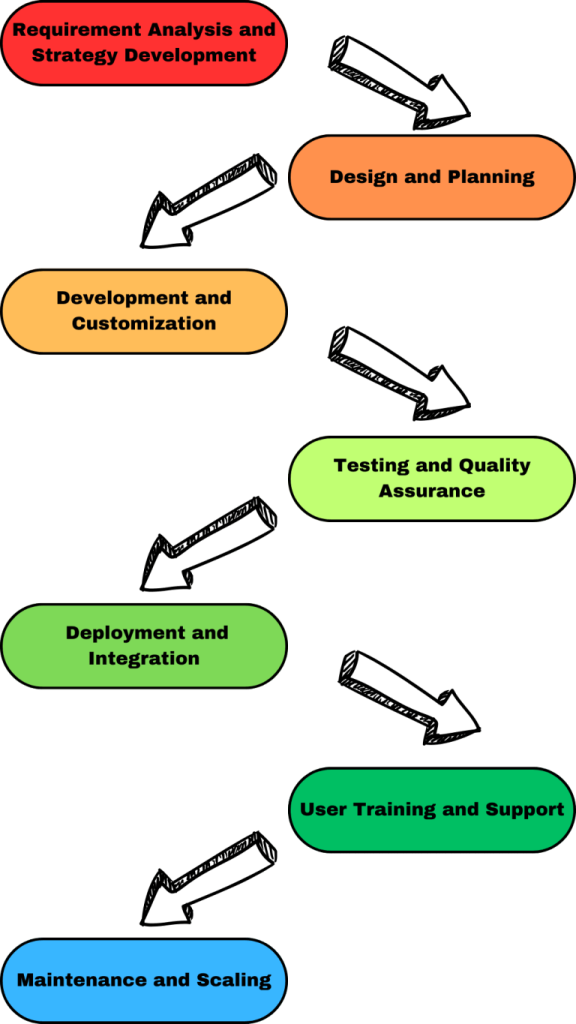
Step 1: Requirement Analysis and Strategy Development
The first phase is extremely crucial as it sets the foundational aspect of the entire CRM system. It involves identifying business goals and the needs of customers, and creating a clear plan for the development of a CRM strategy that aligns with organizational objectives.
Key Activities:
- Hold workshops with key stakeholders on pain points and desired outcomes.
- Does that kind of off-the-shelf solution, like HubSpot CRM development, meet their needs, or is a completely different custom CRM development company suited to their needs?
- Determine what workflows need to be integrated with existing systems, accounting tools, and marketing platforms.
- Determine budget constraints and the clear scope of the cost for the CRM development. This will be determined based on the features desired, such as sales tracking, customer segmentation, or task automation.
This phase makes sure that the system tackles the needs of the industries involved, whether it’s CRM for property developers, economic development CRM, or a solution for start-ups who seek the best CRM for business development.
Step 2: Design and Planning
After establishing the strategy, the design and planning phase turns these concepts into functional blueprints. This is where the scalable and user-friendly design of CRM software integrates perfectly with your business operations.
Focus Areas:
- User Interface Design: Creating intuitive dashboards and workflows for end-users such as sales teams, real estate professionals, or property developers.
- Prototyping and Wireframes: Creating interactive mockups to represent system functionality and flow before actual development.
- Technology Selection: Determine whether to use modern tools, such as React.js CRM for web-based interfaces or Flutter CRM for cross-platform mobile solutions.
- Custom Module Planning: Define key features like customer data management, analytics dashboards, or industry-specific tools, such as real estate CRM software development, property listings, and lead management.
This phase also involves determining the cost of developing the CRM software by breaking it down into actionable tasks that will ensure the project stays within budget and timeline.
Step 3: Development and Customization
The development phase is where the developers of CRM software transform the planned design into a functional system. This can be either a fully customized CRM or a customization of an existing platform, depending on the complexity and requirements.
Development Processes:
- Custom CRM Development: Industry-specific or business model-specific solutions, often developed by a CRM development company. For instance, business development CRM software may include modules for customer segmentation and sales forecasting.
- Integration: Connecting the CRM with tools like Prophix, MailChimp, Google Calendar, or marketing platforms to streamline operations.
- Feature Implementation: industry-specific functionalities, for example, contact management for CRM for web developers, lead-tracking systems for economic development, and so much more.
- Tech Stack Implementation: frameworks, for example, Flutter on a mobile-first approach, or for dynamic applications, React.js.
Developers make sure the CRM is flexible and scalable with businesses’ growing needs without regular overhauls.
Step 4: Testing and Quality Assurance
Before deployment, it is tested rigorously to ensure that the system works and meets the expectations of the business. Testing helps identify and resolve bugs, ensuring that the CRM delivers a seamless user experience.
Testing Types:
- Functionality Testing: Ensures all modules, like lead tracking, email automation, or reporting, work as expected.
- Usability Testing: Evaluates the user interface and overall experience, especially for industries needing tailored solutions like CRM for property developers or real estate agents.
- Performance Testing: Tests the speed, scalability, and reliability of the system under different loads, especially if it is a large-scale deployment using tools like Salesforce CRM development.
- Cross-Platform Testing: Tests the compatibility of the CRM on various devices and platforms, ensuring that it works smoothly on both mobile and desktop environments.
A strong testing phase ensures that problems are caught and corrected early, avoiding costly revisions post-launch.
Step 5: Deployment and Integration
Once testing is done, the CRM system is ready for deployment. This stage includes the rollout of the software to the business and ensuring smooth integration with existing tools and platforms.
Deployment Activities:
- Data Migration: This means moving customer data safely from old systems into the new CRM.
- Integration with Third-Party Tools: Syncing with software such as HubSpot, Mailchimp, or accounting tools for seamless operations.
- Live Deployment: Rolling out the CRM system across teams with minimal disturbance to day-to-day activities.
Having an optimum and solid CRM in case the business is real estate or it’s an economic developer assures that it starts off immediately after deployment.
Step 6: User Training and Support
Training is required to ensure that the users are confident in using the new CRM system. Even the most advanced CRM systems can fail without proper user adoption.
Training Components:
- Workshops or online sessions tailored to team roles. For example, real estate agents may require focused training on lead management modules in a real estate CRM software solution.
- User manuals, FAQs, and video tutorials for self-paced learning.
- Live support to address initial queries for a smooth transition.
Post-deployment, the CRM development company’s support services ensure that any issues that arise are addressed quickly.
Step 7: Maintenance and Scaling
The final phase is continuous. It involves maintaining the CRM system and scaling it to meet the business’s new needs.
Maintenance Activities:
- Regular updates to ensure compatibility with the new tools and technologies.
- New features or modules, for example, advanced analytics, are added to meet the requirements of the market.
- System expansion for large user groups or other departments, like the integration of Prophix for financial forecasting.
With the experience of choosing custom CRM developers, businesses will future-proof their investment so that the CRM evolves according to changing requirements and delivers value over time.
Technologies used in CRM Application Development
[1] Frontend Development
- JavaScript Frameworks/Libraries: React.js, Angular, Vue.js
- Markup & Styling: HTML5, CSS3
- CSS Frameworks: Bootstrap, Tailwind CSS
- Development Frameworks: React Native, Flutter
[2] Backend Development
- Programming Languages: Python (with Django/Flask), Node.js (with Express.js, NestJS), Ruby (with Ruby on Rails), Java (with Spring Boot), PHP (with Laravel), C# (with ASP.NET).
- Runtime Environments: Node.js
[3] Database Management Systems
- Relational Databases: PostgreSQL, MySQL, SQL Server
- NoSQL Databases: MongoDB, Cassandra, Redis (for caching)
[4] Cloud Platforms
- AWS (Amazon Web Services), Microsoft Azure, Google Cloud Platform (GCP)
- Heroku, Firebase (for real-time applications)
[5] APIs and Integrations
- API Architecture: RESTful APIs, GraphQL
- Integration Platforms: Zapier, Custom API integrations
[6] DevOps & CI/CD Tools
- Version Control: Git (GitHub, GitLab, Bitbucket)
- Containerization: Docker
- Container Orchestration: Kubernetes
- CI/CD: Jenkins, GitLab CI/CD, CircleCI, Azure DevOps
- Configuration Management: Ansible, Chef, Puppet
- Monitoring & Logging: Prometheus, Grafana, Datadog
[7] Other Tools
- Security: OAuth 2.0, JWT, OWASP guidelines
- Caching: Redis, Memcached
- Message Brokers: RabbitMQ, Kafka
- Testing Frameworks: Jest, Cypress, Selenium
- Project Management: Jira, Confluence, Trello
Role of CRM Software in Various Industries
[1] Sports Betting and Casino
A sports betting CRM software plays a crucial role in the sports betting industry. It enables the bookmakers to effectively manage and analyze customer relationships by storing and analyzing betting data to provide a personalized and targeted experience to players. A casino CRM software helps to track players’ behavior, understand their preferences, and offer personalized experiences and suggestions to improve customer loyalty and retention rate.
[2] Healthcare
Healthcare is one of the largest industrial sectors in the world. With the help of a CRM software system, the healthcare sector can enhance patient care by organizing appointments, medical histories, and communications in one single system. Hospitals can easily manage outreach campaigns, schedule reminders, and coordinate between departments. This leads to improved patient outcomes and more efficient workflows.
[3] E-commerce and Retail
E-Commerce is getting advanced day by day, and this sector leverages the power of CRM software a lot to enhance the overall experience of customers and provide better services. Businesses can understand buying behaviors, manage customer interactions, such as buying and selling of products, and tailor promotions. Retailers can identify loyal customers, recover abandoned carts, and improve service quality. CRM software also assists in managing inventory and forecasting future trends.
[4] Textile and Clothing
CRM software helps the textile industry in many crucial ways. Businesses can manage wholesale and retail client relationships, track orders, and streamline supply chain communication. CRM also enables brands to personalize services based on customer preferences and seasonal trends. Designers and manufacturers can use CRM data to plan better collections and align marketing efforts.
[5] Manufacturing and production
CRM software in manufacturing supports sales pipeline management, client communication, and after-sales service. It bridges the gap between production teams and customers, ensuring timely updates and issue resolution. Manufacturers can use CRM to manage complex B2B relationships and accurately forecast demand. Integration of CRM with ERP systems enhances visibility across all operations.
[6] Ed-Tech
A dedicated EdTech CRM functions as a single platform that bridges together all student information and interactions, like enrolling in various courses, removing redundant data, and providing a comprehensive perspective of each student. This empowers EdTech firms to optimize enrollment procedures by automating the gathering of leads, managing inquiries, and tracking applications, ensuring that no prospective student is missed.
[7] Staffing and Recruitment
CRM software in recruitment and staffing optimizes candidate monitoring, employer interactions, and placement workflows. Recruiters can keep comprehensive candidate records, automate messaging, and handle job postings effectively. It also supports the cultivation of talent pools and the monitoring of client preferences. By utilizing CRM, agencies can improve responsiveness and achieve superior job matches.
[8] Information and Technology
In the IT sector, CRM systems help manage client projects, technical support, and Service agreements confined in a single location. From generating leads to providing support after implementation, CRM facilitates smooth communication and monitoring of projects. It enhances teamwork across different departments and offers valuable insights for upselling or enhancing client satisfaction.
[9] Real Estate
Real estate CRM software has enabled modern real estate businesses to streamline lead management, seamlessly gather leads from multiple channels such as websites, social media platforms, etc. It assists agents in converting leads using automated communication strategies, such as tailored emails and SMS. It evaluates their levels of interest and ranks follow-ups accordingly, ensuring that no opportunity for a deal is missed.
Additional features to consider in the CRM Development Phase
[1] AI-Powered Predictive Analytics in CRM Software
Artificial intelligence and machine learning can examine customer information to forecast behaviors, sales patterns, and prospective leads. This assists companies in making knowledgeable choices and personalizing interactions to enhance conversions.
[2] IoT Integration
CRM systems powered by IoT gather and analyze information from linked devices, providing an immediate understanding of product utilization and consumer preferences. This improves proactive assistance and maintenance approaches.
[3] Blockchain for Data Security
Blockchain ensures safe and transparent management of customer data through tamper-resistant records, improving privacy compliance. This technology is especially helpful in the finance and healthcare sectors.
[4] NLP for Communication
The use of NLP technologies empowers chatbots and virtual assistants to understand customer questions articulated in natural language. Customer service and interaction become of better quality and more effective.
[5] Voice Recognition and Assistants
Voice recognition capabilities enable customers to engage with CRMs using voice instructions. This is especially beneficial in hands-free settings such as warehouses or while driving.
[6] Real-Time Data Analytics
AI-driven advanced real-time analytics guarantees quicker reporting and practical insights. Businesses can monitor customer interactions and market trends as they happen.
[7] Integration of Augmented Reality (AR) and Virtual Reality (VR)
AR/VR capabilities in CRMs allow for engaging product showcases or virtual meetings. This presents significant advantages in the retail and real estate sectors for enhancing customer interactions.
[8] Omnichannel Communication
Combining various communication channels, social media, email, chat, and IoT devices, facilitates smooth customer interactions at every touchpoint. AI guarantees that these interactions remain contextually appropriate.
[9] Customer Sentiment Analysis
Tools powered by AI conduct sentiment analysis to evaluate customer feelings from text, emails, and social networks. This enables companies to tackle problems in advance and customize their approaches accordingly.
[10] Gamification Features
Incorporating game elements into CRM activities, such as monitoring sales or engaging with customers, encourages workers and enhances productivity. AI monitors advancements and proposes tailored incentives.
[11] Hyper-Personalization
Utilizing AI and ML, CRM applications provide highly personalized customer experiences by examining user behavior, preferences, and purchase history to suggest customized products or services.
[12] Dynamic Workflow Automation
AI enhances workflow automation by flexibly modifying processes according to real-time information. For instance, it can rank customer service requests according to urgency and sentiment.
CRM Application Development Cost
CRM is important for any business to help improve customer relationships, sales, and the efficient running of operations. However, many businesses will consider off-the-shelf options because of the alignment to unique business needs through custom CRM development. Here are some of the influencing factors on the cost of CRM development.
Factors that Affect CRM Development Cost
[1] Scope and Features
Basic CRMs that feature simple contact management features cost much less than a system that has AI analytics and automation.
- Basic Features: $15,000-$50,000
- Advanced Features: $50,000 – $300,000+
[2] Development Team and Location
Developer rates vary from region to region: $25/hour (offshore) to $150/hour (onshore).
[3] Technology Stack
Open-source can help reduce costs, but often also demands additional customization and maintenance.
[4] Customization and Scalability
The solutions that are custom for specific businesses and scalable always demand a higher upfront cost.
[5] Integration with Other Systems
Integrations with ERPs and other email platforms will amount to $2,000-$10,000+ per integration.
[6] Design and User Experience
Quality in UX/UI design helps the adoption of the product. However, this costs between $5,000 and $20,000.
[7] Testing and Quality Assurance
Testing ensures functionality and security, amounting to 10-20% of all the costs.
[8] Maintenance and Upgrades
Annual costs incurred during maintenance are around 15-20% of the initial development cost.
Cost Breakup Across the Development Phase
- Planning and Requirement Gathering: $5,000 – $15,000
- Designing and Prototyping: $5,000 – $20,000
- Development and Coding: $30,000 – $200,000+
- Testing and Debugging: $10,000 – $30,000
- Deployment and Launch: $5,000 – $15,000
- Maintenance and Post-Deployment Support: 15-20% yearly
Saving Cost for CRM Development
- Prioritize Mandatory Features: Go with an MVP initially.
- Choose the Proper Partner: Cost and Quality can go hand in hand.
- Leverage Open-Source Solutions: Eliminate licensing fees.
- Plan for Scalability: Reduce future redesign costs.
How to Select a CRM Software Development Company?
The right CRM development software partner is a crucial step for businesses looking to improve customer interactions, streamline processes, and increase efficiency. It starts with understanding your specific business needs, such as desired features and integration requirements, to ensure the company aligns with your goals. Look for a service provider that has proven experience, extensive industry expertise, and a high-quality portfolio, such as that of Next Olive Technologies-being one of the most trusted firms in the CRM software development services. Their tailored solution will offer scalability, high customization, and seamless integrations with existing tools at their best for businesses of various sizes. Add that preference to the organizations using modern stacks, with agile methodologies in their operation and continuous support/maintenance in such a way that ensures efficiency in the long term. Client reviews or comparisons between cost and value could assist further in coming up with the best decision. With their dedication to providing easy-to-use, scalable, and secure CRM solutions, Next Olive Technologies is one of the partners that will help businesses optimize customer relationship management and achieve long-term success.
Conclusion
Building a customized CRM application solution in today’s fast-paced world of modern business is not an upgrade; it’s a strategic leap toward customer-centric growth. Though off-the-shelf CRM tools may be convenient, they cannot address the specific needs of a business. This is where custom CRM development bridges the gap and enables companies to design solutions that perfectly align with their workflows, customer interactions, and long-term goals.
The development process is difficult but incredibly rewarding. From gathering requirements to ensuring that the integration flows smoothly to continuous updates, every process is a chance to adjust your system to achieve peak performance. Business organizations can look forward to future-proofed CRM solutions by harnessing cutting-edge technologies such as AI, machine learning, and cloud computing to sustain their positions in the continuously changing market.
In conclusion, a well-designed CRM is not just software; it’s a foundation for building real and long-lasting relationships. Be it a start-up wanting to simplify processes or an enterprise wanting deep insights, CRM software is a promise to future growth, innovation, and perfect customer experiences. As technology progresses, the possibility for more creative and user-friendly CRM systems increases, aiding organizations in reaching their objectives while enhancing the experiences of their customers, too.
Frequently Asked Questions
What is CRM software, and why is it crucial for real estate developers?
CRM software enables developers of real estate to efficiently track leads, process sales more effectively, and provide adequate client service. Among the best CRMs for a developer of real estate properties are property tracking, deal management, and automated follow-up operations to maximize productivity as well as enhance customer satisfaction.
What are the key steps in developing a CRM strategy?
Developing a CRM strategy involves:
- Defining business goals and customer needs
- Choosing the right tools for integration.
- Customizing features according to industrial requirements for a responsive application.
- Staff Training and Data Quality Assurance
What technologies are commonly used in CRM software engineering?
CRM software engineering is heavily driven by frameworks like ReactJS and Flutter for cross-platform applications, and other technologies for enterprise solutions. They allow for scalable and customized, user-friendly CRM applications and solutions for businesses of any size.
How does a custom CRM benefit real estate and economic development industries?
Custom CRM solutions allow businesses to tailor features such as lead tracking, reporting, and communication workflows. The best CRM includes property management tools, while the best CRM for economic development may focus on stakeholder collaboration and data analytics.
What is the role of custom CRM developers?
Custom CRM developers create custom-built CRM systems. Be it an application via CRM Flutter or complex structures involving custom coding and frameworks, these developers will ensure their design is customized to specifically address business objectives.
What is the cost of customized CRM development?
Custom development CRM can vary from highly complicated, feature-rich, and technologically demanding. This might be in comparison with some basic systems or with the simple implementation of enterprise-grade solutions. The costs could go from $10,000 for the basic system up to over $100,000 for the advanced ones.
What is Prophix, and how does it relate to CRM software?
Prophix is the CRM tool that complements a CRM system, and so understanding the cost of using Prophix helps a business that wishes to combine the capabilities of its CPM with the use of CRM.
What makes ReactJS ideal for CRM app development?
ReactJS is very efficient for the development of CRM systems because it has fast rendering capabilities, a component-based architecture, and vast community support. A React JS CRM will ensure a dynamic and responsive user interface, which is perfect for modern business needs.
What characteristics must a CRM intended for real estate developers possess?
The best CRM should include:
- Lead tracking and pipeline management.
- Property listing integration.
- Automated reminders for follow-ups.
- Data analytics and reporting tailored to real estate metrics.
How much time does it take to fully develop a CRM solution?
The time for developing CRM software depends on several key factors such as type, size, and complexity of the software. Generally, it takes about 2 to 4 months to develop a basic CRM, 4 to 7 months for a medium-complexity software, and 8 to over 12 months for an advanced solution with artificial intelligence and machine learning (AI and ML) capabilities.



0 Comments