Grocery Delivery App Development: A Complete Guide in 2025
Grocery Delivery App Development: Cost, Features, and Process
Grocery delivery service is not new. The services used to exist in old times, but only the rich people could afford them. But due to advancements in technology, modern people can easily afford this service using their smartphones. Many businesses are leveraging mobile app development services to build their grocery delivery app to provide delivery services. In this comprehensive guide, we will discover more about grocery delivery app development and various factors influencing it in 2025.
What is a Grocery Delivery App?
A grocery delivery mobile application is a mobile-based platform that enables users to buy groceries and get them delivered to their homes. The app offers convenience to users by providing features such as comparing the prices of groceries and selecting the preferred delivery time and even the payment method, such as card or cash, etc. These apps are generally categorized as on-demand applications and work on popular platforms such as Android and iOS etc.
Global Market Statistics of Grocery Delivery Apps in 2025
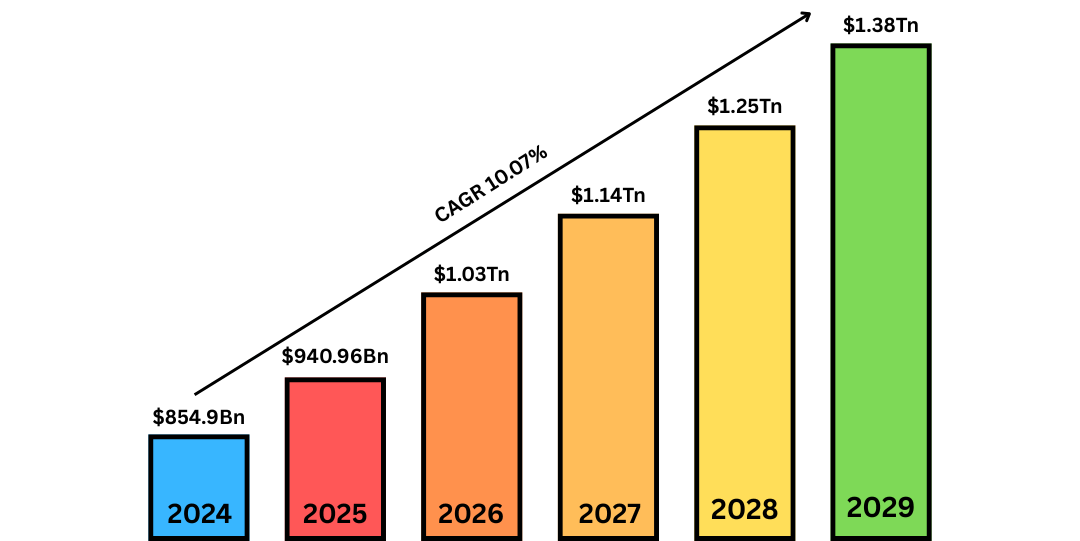
According to a report by Statista, the global market cap of grocery delivery apps in 2024 was approximately $854.9 billion and is expected to reach $940.96 billion in 2025. With a CAGR of 10.07%, the market cap is projected to reach $1.38 trillion in 2029.
Types of Grocery Delivery Apps
[1] Market Aggregator Apps
The market aggregator mobile apps bring together different grocery stores under a single platform. These apps come with various features and enable users to compare the products and prices of different stores and select from many of the available delivery options. For example: Instacart, Swiggy Instamart, Blinkit, etc.
[2] Retail-Owned Apps
Many grocery stores develop their grocery delivery app tailored to their brand and users. These mobile apps offer exclusive deals and offers from the store and give access to the store’s large inventory of items. For example: Reliance Fresh, Walmart Grocery, etc.
[3] Quick Commerce Apps
Quick commerce apps are getting increasingly popular nowadays in 2025. These apps offer fast delivery of groceries and other essential products in a limited time period of 10 to 30 minutes, catering to last-minute grocery needs. For example: Zepto, Blinkit, Swiggy, Instamart, etc.
[4] Subscription-Based Services Apps
These apps are best suited for those users who consistently like to order specific items such as milk, bread, butter, etc., on a fixed time slot. These apps offer subscription plans of various prices for users to purchase them to get timely delivery of freshly produced items. For example, DailyNinja, First Grocery, Amazon Fresh, etc.
[5] Local Delivery Apps
Local delivery apps focus on connecting users with their local stores. These applications aim to connect the local and small businesses to a single platform where users can easily buy essential goods, and hence, these apps promote hyperlocal services.
Advantages of Having a Grocery Delivery App for Your Business
[1] Enhanced Customer Convenience
Mobile apps are meant for user convenience, and so as the grocery delivery apps. Grocery applications offer simplicity and ease of usage by providing customers with a variety of features, such as a large catalog of items, exclusive deals, and discounts etc. Users can easily order anything, anytime, and anywhere from their mobile app without leaving their homes.
[2] Increased Customer Base
Mobile apps target a wider range of audiences due to their online availability. If you have an app for your store, you can expect a much larger customer base through the app as compared to local customers. Having a mobile app for your store would contribute to brand recognition and awareness and build trust among users.
[3] Streamlined Operations
Grocery delivery apps offer a streamlined operation in your business in many different ways. The app can help in centralizing the inventory, order processing, and tracking, as well as provide real-time updates to ensure the stock is accurate and overall operations run seamlessly and smoothly.
[4] Personalized Experience
Any mobile app aims to offer a personalized experience to its users. The grocery delivery app can offer customized discounts and deals to your customers by analyzing their purchasing history, preferences, and purchasing behaviour. This ensures that the customers feel valued and increases the chance of retaining the customer for a longer period.
[5] Reduced Operational Costs
Grocery apps can use AI and ML techniques to easily automate the manual tasks, such as billing and updating the inventory etc. You can also save a lot of upfront costs required to run a store.
[6] Competitive Edge
In this modern era, having a mobile app for your business would give you a competitive edge in the market. Users would think of your brand as a modern and reliable company that values its customers’ convenience and meets the changing needs and demands of consumers.
[7] Increased Revenue
Since a mobile app would attract a lot of users and many of them would eventually turn into customers, your business would start to generate more revenue due to the high number of orders it would get.
Essential Features of Grocery Delivery Mobile Applications
{01} User-Friendly Interface
A user-friendly interface with high-quality animations, buttons, and clear visibility of text and images of the items, etc, makes the grocery delivery app engaging and easy to use for the customers.
{02} Smart Search and Filters
Using AI and ML models, users can easily search for the specific item they want by entering a relevant keyword in the search box within the app.
{03} Real-Time Inventory Updates
Users can get real-time updates on an item, whether it is available to order or is out of stock.
{04} Flexible Payment Options
Customers can easily select one of the several payment options such as card, cash on delivery (COD), or internet banking, etc, as per their convenience.
{05} Delivery Tracking
Customers can track their order delivery with real-time updates from the delivery partner and the status of the order, etc.
{06} Scheduled Deliveries
This feature enables users to select the preferred time and date slot for the delivery of their order.
{07} Discounts and Loyalty Programs
Offer the users exclusive discounts and loyalty programs to retain them and gain their trust in your platform.
{08} Push Notifications
Alert the users of any new information related to their order delivery or any limited-time deal, etc.
{09} Customer Support
In-app chat support, FAQs, call support, and an AI chatbot enable users to ask any query related to the app etc.
{10} Order History and Reordering
Users can see their purchase history and can reorder it if required.
{11} Product Recommendations
Users can get recommendations for a product over another one as per their search query and preferences.
{12} Multi-Language and Multi-Regional Support
Users can select the preferred language they like and the region they live in for a better personalized experience.
{13} Ratings and Reviews
Users can view and write reviews, and also rate any product.
Different Panels of a Grocery Delivery Application
[1] Customer-Side Panel
- User Profile: Create and update the user profile.
- Order History: Reviews past orders.
- Active Orders: See the currently active orders.
- Search Bar: Search for any product within the delivery app.
- Category Filters: Apply filters for the products.
- Shopping Cart: Add or view the products in the cart.
- Delivery Details: Add or modify the delivery details such as address, contact number, city, etc.
- Payment Options: Select from a wide range of payment options such as cash, card, etc.
- Promotions & Offers: View any offers and discounts available.
- Help & Support: Chat with or call the customer support for any queries.
- Settings: View and manage the settings of the app, such as theme, security, account, etc.
- Wishlist: Save products for later purchase.
- Feedback & Reviews: Rate, write, and view the reviews and feedback for products.
[2] Store-Side Panel
- Store Profile: View and edit the store information such as name, address, contact number, etc.
- Inventory Management: Manage and view the products and items in the inventory to ensure it is filled sufficiently.
- Order Management: View and manage the current orders, delivered and non-delivered orders.
- Analytics and Reporting: Monitor and analyse the latest trends and generate the overall sales and revenue reports, etc.
- Delivery Management: Manage the delivery tasks such as assigning the orders to the delivery personnel, etc.
- Payment Tracking: Check the status of the payment for the order. Also, view the type of payment and its status.
- Discounts and Promotions: Create and manage discounts and offers on the products.
- Customer Feedback and Rating: Review the customer feedback and ratings and take further action as per the requirement.
- Support and Communication Tools: Offer robust communication media and chat tools for delivery partners and customers.
- Settings and Preferences: Easily adjust the notifications, themes, language settings, etc.
[3]Admin-Panel
- User Management: Easily manage the user accounts and perform operations such as addition and deletion.
- Store Management: Manage and view the stores added to your grocery delivery application.
- Order Monitoring: Manage and track all the completed, incoming, and in-progress orders.
- Inventory Oversight: Monitor and check the inventory of all the stores connected to the app. Alert the store if the inventory level is low.
- Sales Analytics and Reporting: Monitor and analyze the sales and revenue of the stores connected to the mobile app.
- Delivery Personnel Management: Easily manage the profiles of delivery staff and assign them orders.
- Payment Settlement: Check of any type of payment, whether it is completed or due.
- Promotions and Discounts Management: Manage, approve, and oversee all the promotional and marketing campaigns and create them.
- Feedback and Reviews Management: Manage the reviews and feedback of the customers on the products.
- Support and Issue Resolution: Provide the necessary tools for resolving customer and store issues.
- System Settings and Configuration: Manage and edit the settings of the whole app, such as policies, preferences, etc.
Follow an End-to-End Grocery Delivery App Development Process
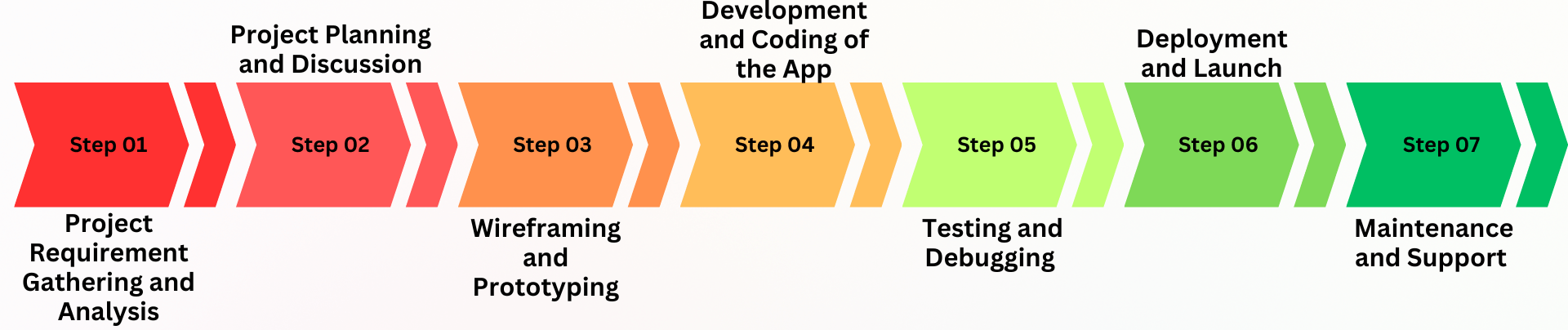
[1] Project Requirement Gathering and Analysis
This is the first stage of the grocery delivery application development process. This stage focuses on understanding the overall project goals and objectives as well as the users it is intended to serve. Various brainstorming sessions, interviews, meetings, and research are conducted to gather the core features and functionalities of the proposed app. A detailed analysis of the project highlights the scope and objective of the project, ensuring to avoid that unnecessary features and functionalities are avoided that would increase the resource and mobile app development cost.
[2] Project Planning and Discussion
This is the second phase in which a structured project plan is made. The project resources, milestones, timelines, etc, are discussed to ensure the project development progress runs smoothly. Risk assessment is made, and the tech stack and development methodology are selected. The responsibilities of each member of the team are given to avoid any confusion later on.
[3] Wireframing and Prototyping
In this stage, wireframes are developed to create a blueprint of the app’s features and functionalities, as well as the structure and layout of the overall application, highlighting all the user and data flows. A prototype of the app is created to give the client an idea of how the app would look when fully developed. Based on the feedback, alterations are made to ensure the app meets the client’s requirements and expectations.
[4] Development and Coding of the App
This is the main part of the whole process. Mobile app developers implement business logic and create the frontend and backend parts of the app. The quality of the app is ensured to be kept at the highest standard possible, and checks the compatibility across devices and platforms such as Android and iOS. The latest tech stack is used to ensure nothing is left undeveloped.
[5] Testing and Debugging
Now that the app is developed, it is time to test it. Testing the app ensures it is free of any bugs and errors, and it retains the highest quality standard before deployment. This stage also enables further refinement of the app before deployment by incorporating various test cases and testing the app under different situations.
[6] Deployment and Launch
After the testing is done and the app is error-free and bug-free, the app is prepared for release. The process includes submitting the app for review, configuring the servers, and fixing any last-minute issues that might arise. Also, extensive marketing and promotional campaigns are launched to spread information about the app to a wider audience.
[7] Maintenance and Support
The app needs to be regularly monitored to check for any issues that may arise during use. The app would need regular updates to ensure it remains functional with the latest features and functionalities to fulfill the ever-changing user needs and market trends.
Select One of The Many Popular Business Models
[1] Inventory Model
In this model, the app purchases products and items in bulk and stores them in its warehouses to control the stock and quantity of the products.
[2] Marketplace Model
In this model, the app acts as a common platform that connects the users to the local grocery stores. The stores handle the inventory and stock, while the app facilitates the orders.
[3] Hybrid Model
This model combines the inventory and marketplace models. The delivery application manages some of the inventory and connects with the local stores to expand its offerings and services.
[4] Subscription-Based Model
As the name suggests, the subscription-based model enables customers to subscribe to the app to deliver groceries regularly. The groceries can be fresh produce and daily products like milk and butter etc.
[5] Hyperlocal Model
This model connects all the local stores in a specific region or locality to the app to ensure faster grocery delivery to the customers within the region.
Use the Latest Tech Stack for Creating the Grocery Delivery Mobile Application
[1] Frontend
- Languages: Java, Kotlin, Swift, Objective-C.
- IDE: Android Studio, Xcode.
[2] Backend
- Languages: Python, Java, Ruby-on-Rails, Node.js.
- Frameworks: Flask, Express.js, Django.
- Databases: MySQL, MongoDB, PostgreSQL
[3] Cloud
- Hosting: Azure, AWS, GCP.
- Storage: AWS S3, Firebase, Google Cloud Storage
[4] API
- Payment Gateway: Stripe, PayPal, Razorpay.
- Navigation: Google Maps API.
- Communication: Twilo, Firebase.
Grocery Delivery App Development Cost in 2025
The cost of grocery app development depends on various factors such as:
[1] Features and Complexity
A grocery delivery app should contain core features and functionalities to ensure it meets all the user’s expectations. The more the features, the higher the complexity of the app. Thus, the higher the development costs.
[2] Design
Users love a beautiful app design. The design elements, such as buttons and text, as well as the transitions and animations, require custom coding and development time, and require a significant amount of investment.
[3] Development Team
The size of the development team depends on the complexity and size of the overall mobile app. A small team would charge less, but delivery time would be longer, and vice versa. The location of the team also matters, such as a team in the USA would charge more than a team in India or Malaysia.
[4] Maintenance and Updates
The app requires regular maintenance to ensure it keeps functioning and providing services to the users for a long time, and updates to add new features and functionalities to the app. Maintenance is charged monthly by the development company.
- Basic App: $5,000 to $20,000 or more, depending on the features and complexity.
- Medium Complexity App: $20,000 to $70,000 or more, depending on the features and complexity.
- High Complexity App: $70,000 to over $100,000, depending on the features and overall complexity of the app.
How to choose a Grocery Delivery App Development Company?
Next Olive is a leading grocery delivery application development company with over 13 years of experience and over 200 experienced mobile app developers ready to take on any challenge. The company has some unique qualities that set it apart from its competitors, such as setting up clear project milestones, having a client-focused approach, transparent communication, offering cost-effective solutions, and timely project delivery to the client. You can hire them for an exceptional quality project delivery.
Conclusion
In this guide, we discovered the key factors that influence grocery mobile app development in 2025. We discussed the types of grocery apps, the various features and panels of it, and the whole app development process. Any business that wants to develop its grocery delivery app should follow some basic guidelines and can also hire a grocery mobile app development company.
Frequently asked questions (FAQs)
How much time does it take to develop a grocery app?
The time required to develop a grocery app is influenced by several factors such as the size, type, and complexity of the app. Here is a timeframe estimate:
- Simple or Basic App: 2 to 3 Months.
- Medium-Complexity App: 3 to 6 Months.
- Complex Application: 6 to over 10 Months.
For food delivery app development, we use Waterfall and Agile Models. We use the waterfall model for projects that have fixed requirements and use the Agile model for projects that require frequent changes and have variable requirements.



0 Comments